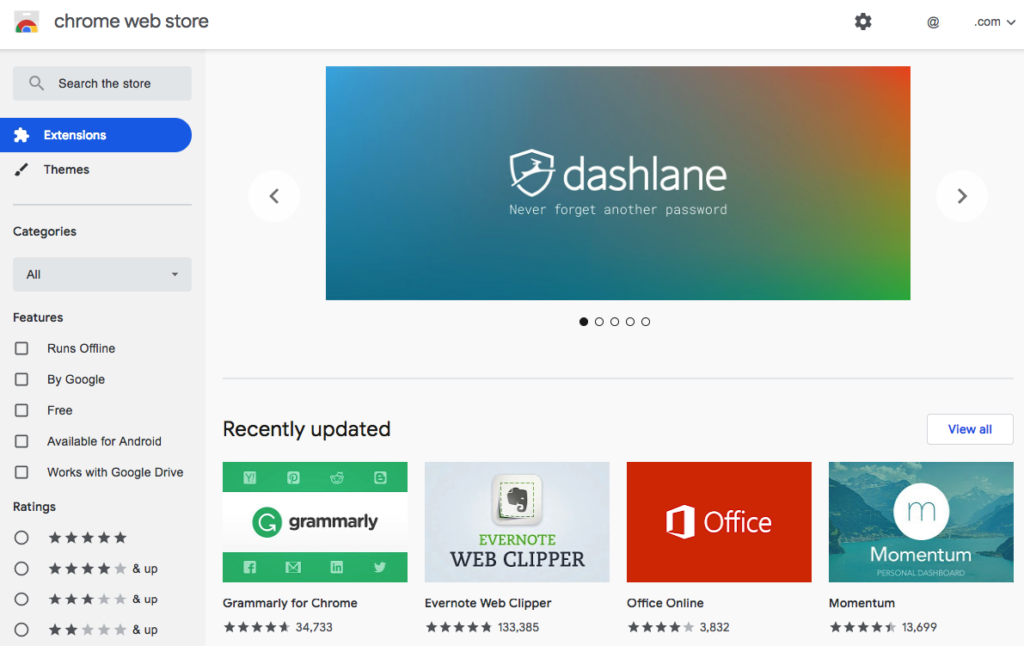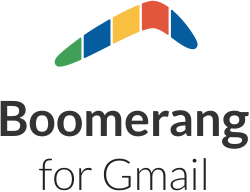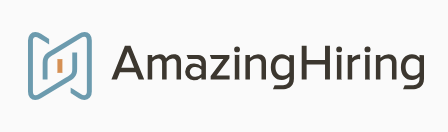Employees in every field, including recruitment, are striving to be as productive as possible, aiming to cut costs, save time and deliver the best results. Recruiters use various tools to enhance their productivity such as ATS for efficient applicant tracking, Trello or Asana for task management, chatbots for candidate communication, and more.
However, there are other small nifty tools that you can use to make your job easier and more enjoyable.
And those are Chrome extensions.
Chrome is one of the most popular web browsers out there, with over 67% of the market share.
And it’s not a surprise why.
Chrome’s Extension Marketplace allows users to make the browser completely their own, making features, links, and tools easily accessible.
The right mix of Chrome extensions can make any recruiter’s job easier, from helping to cut down on search time to providing a quick link to your most used applications.
There are hundreds of extensions out there, so to help cut through the noise, here are eleven of our favorite Chrome extensions every recruiter should try out.
- Grammarly
- Boomerang for Gmail
- HarverX
- Hunter
- Interseller
- FullContact
- Calendly
- Sideways Dictionary
- Hello Talent
- Clearbit Connect
- AmazingHiring Extension
You can access the extensions from this article in the Chrome Web Store by clicking on their titles.
To browse more extensions, go to Chrome Web Store and filter by Features or Ratings. If you already know what you’re looking for, just type the name of the extension in the search box.
Here goes!
1. Grammarly
As a recruiter, you probably spend a large portion of your day sending emails and other forms of written correspondence.
When you’re multi-tasking or in a rush, it’s easy to make spelling errors or grammar mistakes. If they’re abundant in your communication, it could be a red flag for job candidates, not to mention that it comes across as very unprofessional.
The Grammarly Chrome extension helps you catch typos before you send your message. The proofreading app scans through your email messages, documents, and social media posts to alert you of any potential errors before you hit send.
Grammarly offers a free version that catches major mistakes and errors. However, if you’d like to upgrade for more advanced proofreading features, a Premium version is available.
2. Boomerang for Gmail
Finding the time to send emails, check in on responses, and write strong messages to candidates can be hard.
One small slip and a prospect may get lost in your inbox or you may forget to send an important message.
Luckily, Boomerang for Gmail–the next Chrome extension on our list–can help you keep your inbox more organized.
Boomerang adds some additional features to your Gmail account. You can “Snooze” incoming emails to give your inbox a break, schedule messages to go out at a specific time, or set reminders to follow up with specific emails at a designated time.
Boomerang also uses AI to rate your messages on respondability; predicting the likelihood that your recipient will answer your email.
The Boomerang for Gmail Chrome extension is free to use.
3. HarverX
Switching between your pre-employment software dashboard from Harver, your ATS, and other platforms is time-consuming. You’d be surprised at how much time you waste each day trying to find the right tab!
But with the HarverX Chrome extension for recruiters, you can easily access your Harver account from your applicant tracking system (ATS).
HarverX allows you to fully automate your hiring process by supercharging your ATS. You can easily check candidate assessments without having to switch between tools.
HarverX is free for users.
4. Hunter
Trying to find an email address for an individual you’d like to recruit can become frustrating rather quickly. If it’s not readily accessible, you may waste hours trying to track it down.
This is where the Hunter Chrome extension can help.
Hunter finds emails quickly, pulling information related to specific websites or individuals.
If you’re looking to connect with someone at a specific organization, all you need to do is go to the company’s website and hit the Hunter icon. Hunter will then pull all the email addresses publicly available with that domain.
When Hunter can’t find a specific email address, it will provide suggestions based on the popular structure associated with that company. You can then make an educated guess on how the email address might be formatted.
Hunter does offer a free version. However, there is a premium version available if you need to complete more searches in the given timeframe.
5. Interseller
Interseller is another Chrome plug-in that helps you find and connect with the right candidates.
Like Hunter, Interseller can help find verified email addresses. However, Interseller goes beyond simply finding the email address and actually addresses all your outbound needs.
Interseller helps manage your email sequences to send personalized messages for you. It then tracks, organizes, and alerts you when those messages are engaged with or opened.
The Interseller Chrome extension also connects with your CRM or ATS, including popular tools like Greenhouse and HubSpot. This allows you to keep track of who you’ve already contacted to avoid repeat messages.
The Standard Plan for Interseller starts at $100 per month. You can also purchase add-ons, additional users, or professional services.
6. FullContact
When talking with dozens of candidates, they can easily begin blending together. However, it’s important to maintain clear information about each prospect.
FullContact for Gmail & Inbox helps you create a profile on candidates that lives right in your inbox.
The FullContact Chrome extension puts all your contact’s info right in one place, offering at-a-glance information whenever you need it. Add links to social profiles, make notes for yourself, and include details about their current organization and position.
If you are a Team subscriber, you can also use FullContact to collaborate with team members.
FullContact has a free trial offer, but larger plans begin at $499 a month.
7. Calendly
As a recruiter, your day is packed with meetings, phone calls, and interviews.
When you’re trying to connect with dozens of people each week, it can be complicated and time-consuming to find the right time to meet. Sending available times through email or chat is inefficient and you run the risk of getting double booked.
The Calendly Chrome extension helps you take control of your calendar.
With Calendly, you can easily access your calendar and events, save blocks of time, and embed them into your email. This allows you to easily update candidates or team members on your availability and automates the scheduling process.
The Calendly Chrome extension also allows you to add notes and search team member’s events, putting all your scheduling information at your fingertips.
Calendly does have a free version, but more advanced scheduling plans begin at $8 per user per month.
8. Sideways Dictionary
One of the bigger challenges of being a recruiter is needing to know terms and phrases that you don’t fully understand–especially when dealing with tech clients or roles.
Luckily, Sideways Dictionary can provide you with easy-to-understand analogies that help you stay in the loop.
The Sideways Dictionary Chrome extension doesn’t use definitions as a typical dictionary would. Instead, you’re given a list of analogies comparing each term or phrase to something easy to understand.
The Chrome extension uses visual cues to identify when technology terms appear on your screen. This gives you quick and easy to the Sideways Dictionary analogies.
Sideways Dictionary is a free Chrome extension.
9. Hello Talent
When you’re looking for the best talent, simply copying and pasting profiles isn’t enough. You can lose valuable information this way.
Hello Talent provides an easier, more efficient, and more powerful way to collect information about prospects while also collaborating with your team.
The Hello Talent Chrome extension for recruiters allows you to source candidates from anywhere you are on the web with just a click.
When you find a profile you’d like to save, simply activate the extension and their profile is automatically imported into your Hello Talent selection pool. There you’re able to add ratings, comments, tags, and more.
You can use Hello Talent for free with limited features. However, an upgraded version with additional features will cost you a little less than $70 a month.
10. Clearbit Connect
Anytime you can complete a task without leaving your inbox saves you time.
Clearbit Connect has streamlined the process of finding employee emails by adding the entire system right into Gmail’s sidebar.
Clearbit Connect is a database of email addresses and contact information that puts millions of companies and individuals right at your fingertips. This means you can easily and quickly connect with top talent.
Clearbit Connect also provides you with additional information about your candidates, including location and links to their social media pages.
The Clearbit Connect Chrome extension gives you the ability to search by candidate name, job title or role so you can find just the contact you’re looking for.
The Clearbit Connect Chrome extension is free to use.
11. AmazingHiring Extension
Are you often looking for tech employees to hire? The AmazingHiring Chrome extension will help you source the right talent by finding tech specialists’ social media profiles, contact and professional information.
Whether you’re hiring developers, data scientists, QA engineers or other roles, AmazingHiring enables you to review a social media footprint of a candidate across over 40 professional and social networks. These include GitHub, Stack Overflow, Kaggle, Dribbble, and more, but also Facebook or Twitter. In short, you can see the candidates’ engagement and activity in various professional communities.
What’s more, you can integrate the AmazingHiring extension with any ATS or with Google Sheets. You are able to view a candidate’s full profile with a click of a button.
The AmazingHiring Chrome Extension is an add-on of the AmazingHiring platform. However, there is also a free version with limited functionality.
Wrapping up
Your job as a recruiter is already hard enough–but with the help of Chrome extensions, it can be much easier.
The Chrome extensions that work best for you will depend on your day-to-day duties and needs. However, this list is a great place to get started! We recommend you to try out the extensions related to areas where you think you could improve the most.
Download a few of these extensions today and see how they improve your workflow. Chrome extensions are as easy to uninstall as they are to install, so in case you’re not happy with it or you find out that you’re not really using it, you can delete it directly in your browser.
Don’t forget to check the privacy policy of the extensions you’re installing to keep your data safe.
Happy experimenting with the Chrome extensions for recruiters!