Many automated reference check software options allow for converting raters into passive candidates, including Harver’s award-winning Checkster software. But what about the critical follow-up information that your sourcing database needs, like which roles are of interest or what desired pay is?
Ask and ye shall perceive: Checkster’s reference check software now includes branching questions for passive candidates. This new feature enables faster, more informed decisions when evaluating your sourcing database.
Read on to learn more about how Checkster’s branching questions for passive candidates works.
What's in?
What are passive candidates?
Passive candidates are a great way to grow your sourcing database, especially when talent and skill shortages make external hiring harder. Plus, think of these raters who opt-in to your sourcing database as a more qualified, pre-hire referral. Studies show that referrals lower time to and cost of hire, convert better, and stay longer. What’s not to love about capturing passive candidates for your sourcing database?
Related resource: How to increase employee referrals
How do Checkster branching questions work?
With Checkster’s branching questions, you can go from surveying raters to sourcing passive candidates just like that. This robust feature enables asking follow-up questions when raters opt into your sourcing database.
For instance, imagine your critical care nurse practitioner candidate requests a reference from their current supervisor. That rater completes the automated reference check survey – that’s good. Even better, this engaged supervisor also chooses to opt into your sourcing database!
With Checkster’s branching questions, now you can ask conditional follow ups based on how passive candidates answer the previous question. The robust result is actionable data that your recruiters can use to qualify these potential candidates.
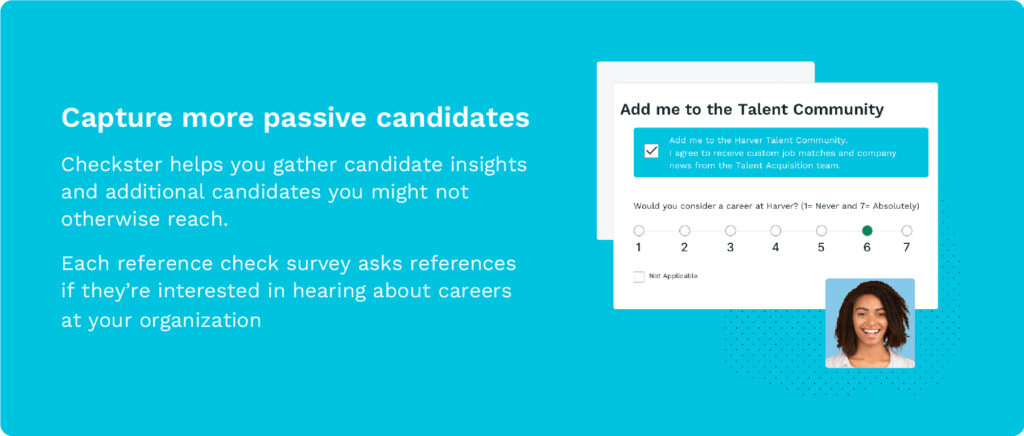
What kinds of branching questions can we ask?
Branching questions during Checkster’s passive candidate capture process are conditional and flexible. For instance, you can ask if raters are interested in working for your organization. If their response is yes, you can follow up with a context-specific question to understand why. Conversely, if their response is no, then you can ask why not to better understand opportunity areas for your employer brand.
Checkster’s branching questions allow for a variety of useful question and answer formats:
- Choice of yes/no/other (e.g., “are you interested in new opportunities?”)
- Open-ended short responses (e.g., “what is your specialty?”)
- Open-ended longer responses (e.g., “Why are you interested in us?”)
- Multiple choice “select all that apply” checkboxes (e.g., “list your interested roles”)
- Multiple choice “select just one” radio buttons (e.g., “would you like someone to contact you?”)
- Rating scale (e.g., “what is your current opinion of our organization?”)
- Single date (e.g., available start date)
Like what you see?
Don’t miss out. Subscribe to our quarterly digest to get the latest TA and TM resources delivered right to your inbox.
How can we use this data for sourcing leads?
The passive candidate data you gather from Checkster’s branching questions help keep your sourcing database actionable. You can add your team of recruiters to the daily sourcing email for regular updates. How often you update your ATS with new passive candidates is up to you.
For faster-moving talent like nurses or retail/hospitality workers, we recommend a quicker database update cadence. Some of Checkster’s customers prefer daily for hot leads. Others strike a balance by updating weekly. Either way, the process is as easy as uploading a CSV file to your ATS.
How can I learn more about Checkster branching questions?
Existing Checkster customers: Contact your account manager for a personal walkthrough of this exciting feature.
New to Checkster? Schedule a demo to learn more about how Harver’s automated reference check solution also makes it easy to source passive candidates.


