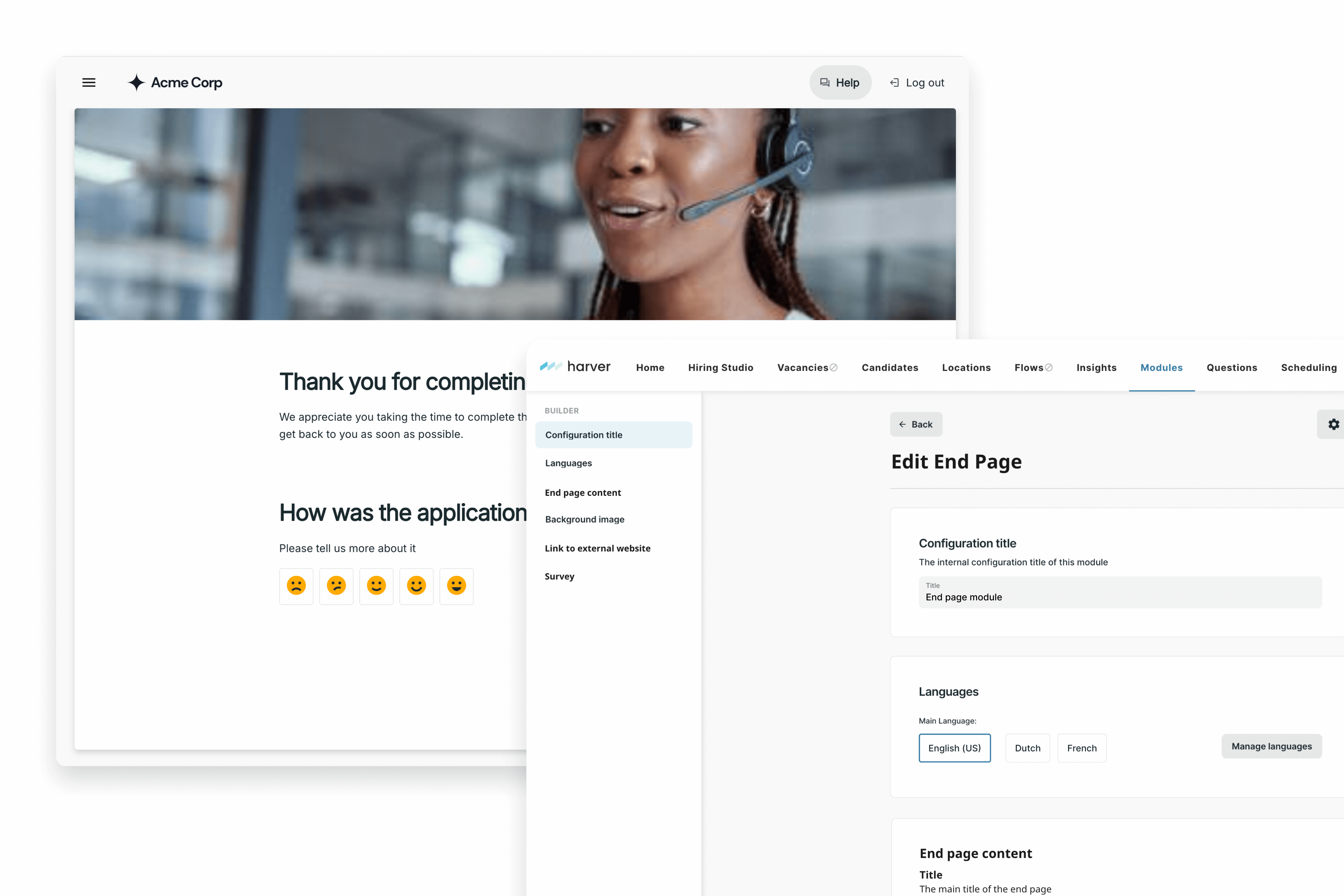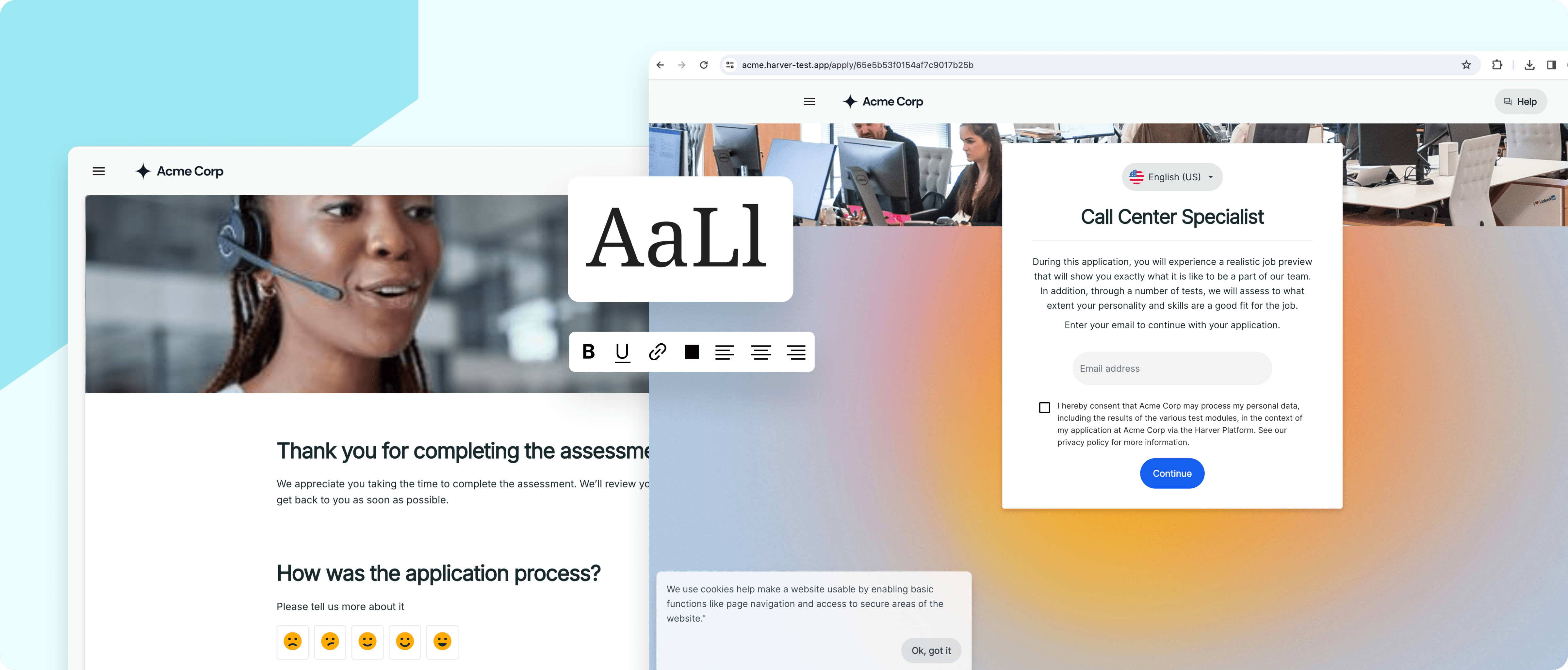Harver’s new candidate journey delivers a refreshed look and feel to candidates that’s more accessible and customizable.
First impressions matter. As you invite candidates to apply, you want the experience to start in a way that best represents your company. Add images that reflect what you do and how you work so candidates begin their application in a positive way.
The new landing page also includes:
- Enhanced security with 2-step email verification
- Improved cookies and consent configuration
- Better guidance for candidates in case of register failure
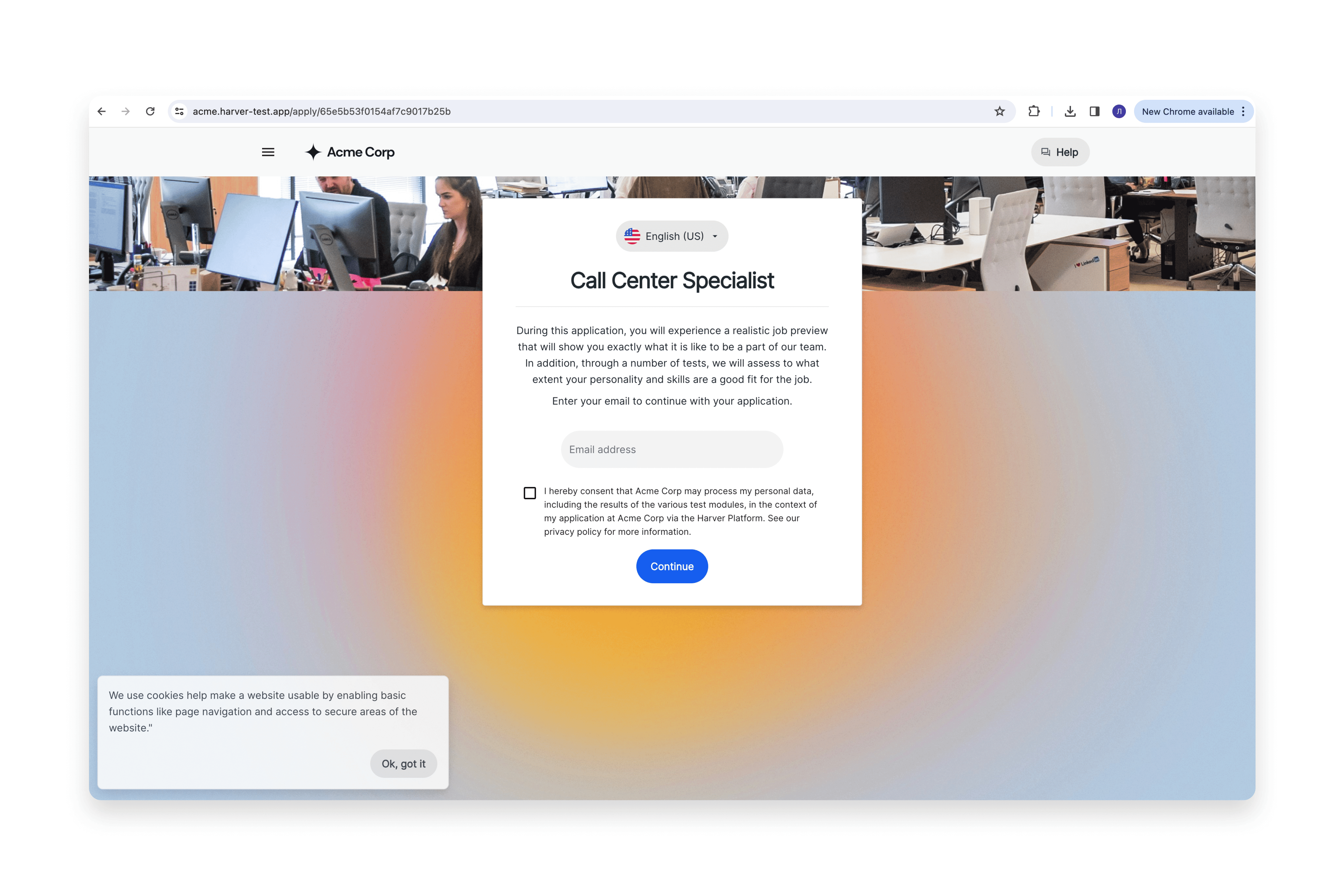
We also know that you want to bring your brand identity into the candidate experience through onscreen text. Highlight and arrange information on our newly designed landing, content, and ending pages with more text formatting options. Customize text to achieve the right look and feel while maintaining accessibility standards that allow more people to apply.
- Select a font that best represents your brand
- Make key text stand out with bold, underline, and color options
- Align and format text to enhance visual appeal
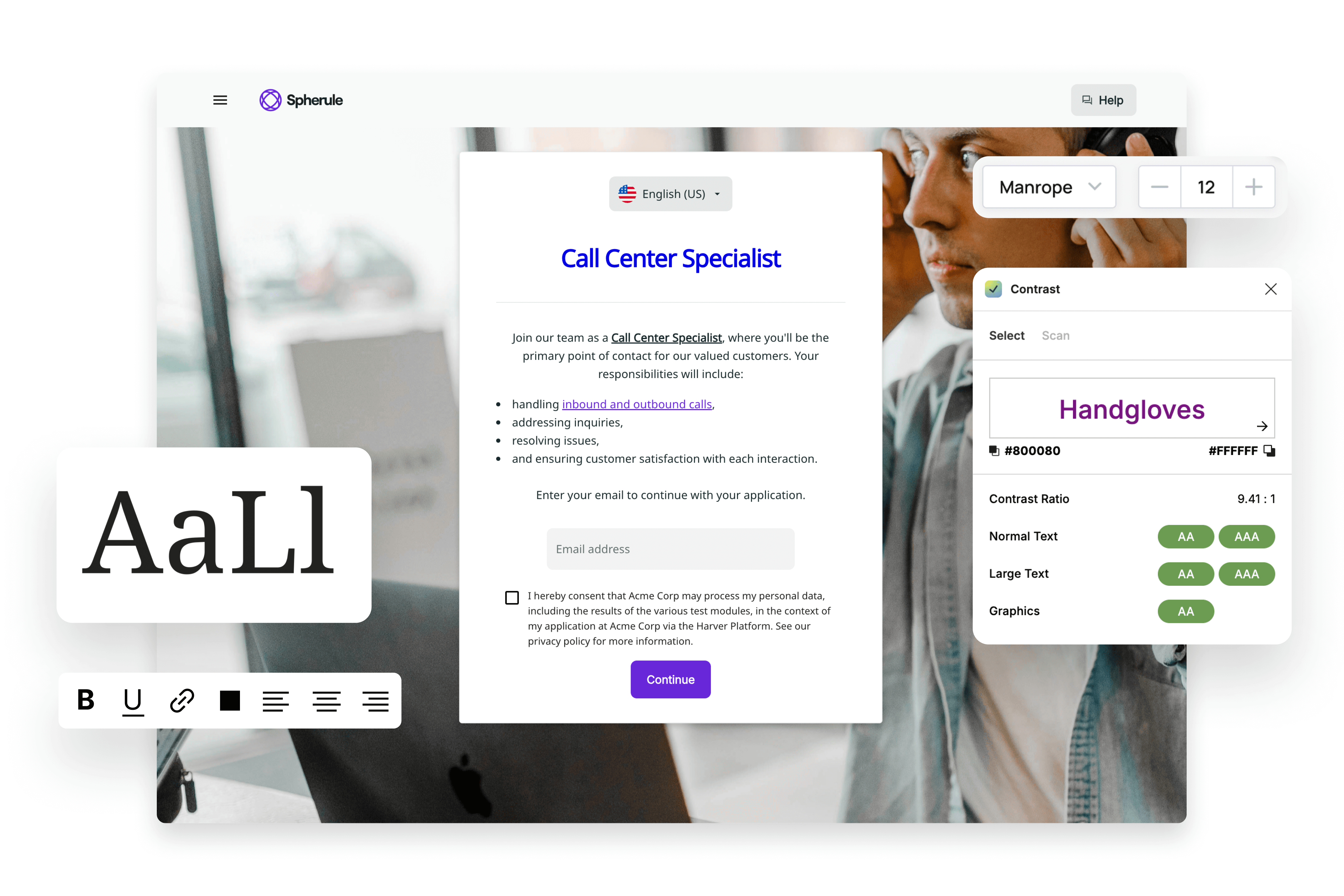
We’ve also introduced more flexibility in setting up the end page for your candidate journeys. End the application process on a positive note and help ensure you receive honest feedback about the experience. Quickly and easily configure and edit your candidate journey end pages.
- Add and adjust header images to best reflect your brand
- Use default text or customize your parting message to applicants
- Direct candidates to your webpage or another relevant site by adding your own links
- Enable a simple, unobtrusive candidate feedback survey