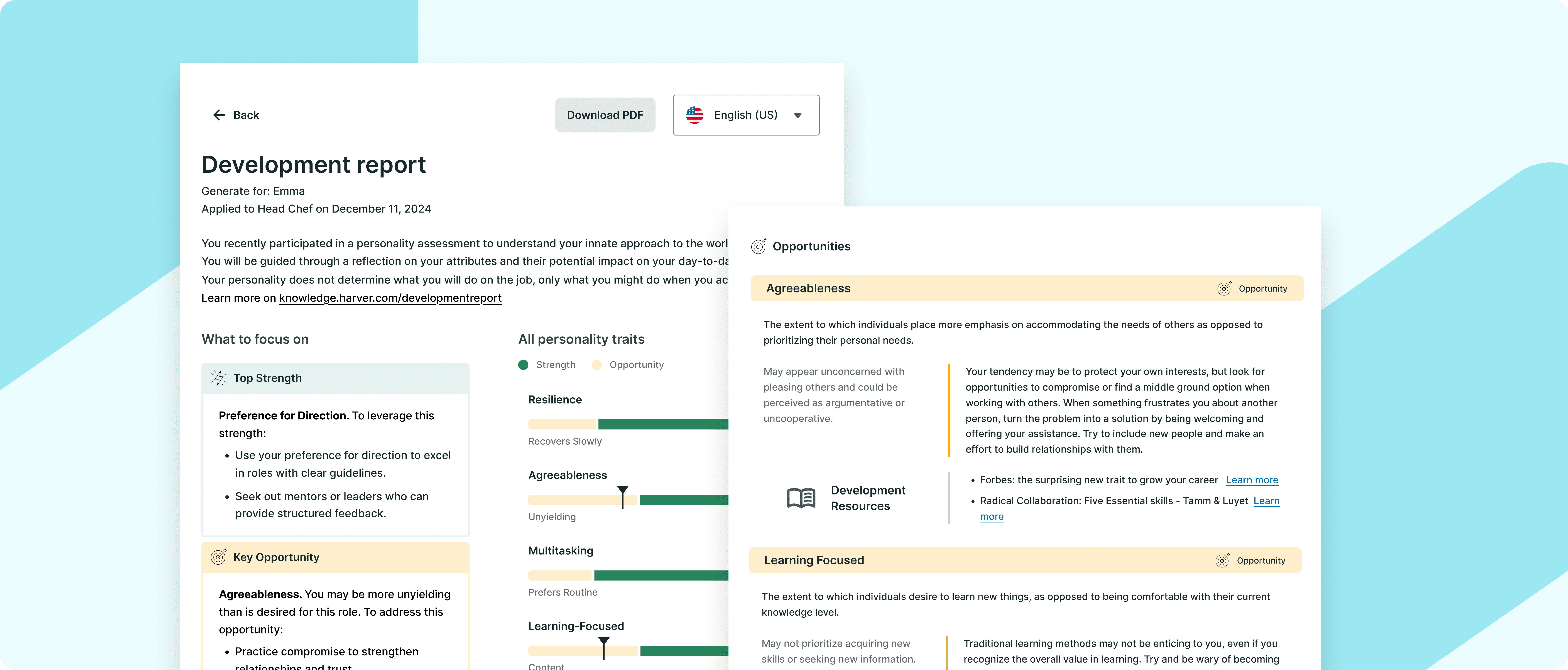Exciting New Features in Development Reports!
We are thrilled to announce several enhancements to our Development Reports, designed to provide even more value and insights to our users. Here’s a summary of the new functionalities and how they benefit you.
Add Links to Resources
From the Account Settings, you can now add resources to the Development Report for each trait or competency. Provide links to the internal or external resources you choose to help candidates and employees learn more about how they can leverage strengths and grow.
- Trait-Based Resources: Resources can be added for traits that are either below or above the ideal range. Up to three resources can be added per range, making a total of six resources per trait. This ensures that candidates receive tailored support based on their specific needs.
- Competency-Based Resources: For competencies, resources are added without distinguishing between below and above the ideal range. This simplifies the process and ensures that candidates receive relevant resources as soon as a competency is identified as an opportunity.
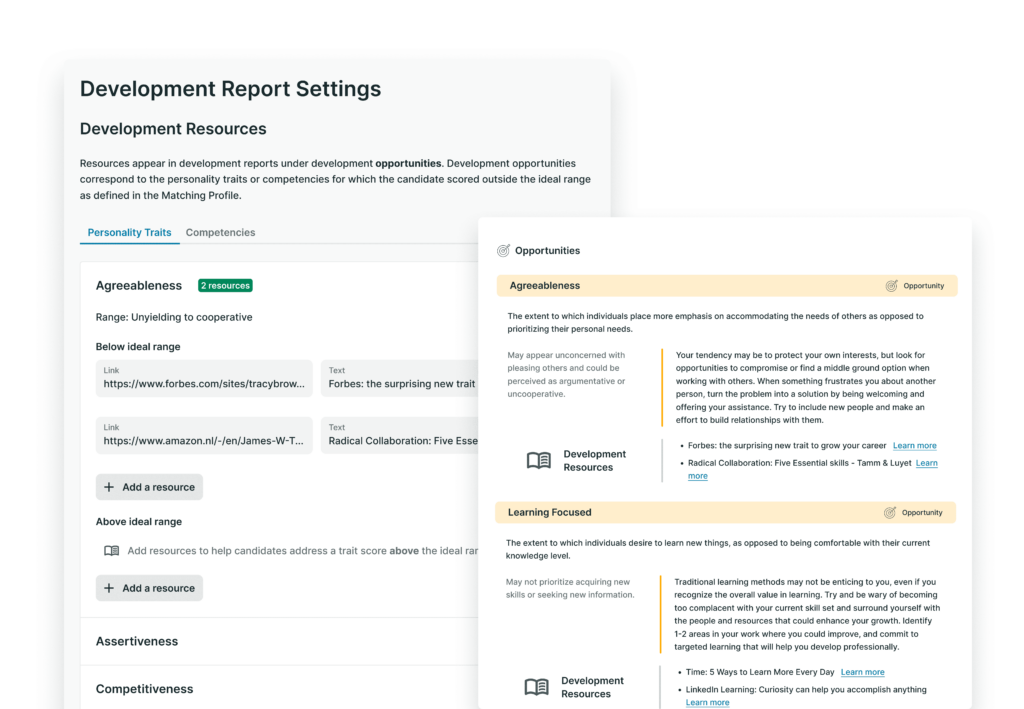
Highlights Page
We’ve introduced a Highlights Page at the beginning of each Development Report. This page includes text and graphics to improve readability and includes:
- An introduction to the report
- A highlighted set of traits or competencies to focus on
- An overview of all the personality traits or competencies included in the report
The new highlights page helps recruiters and candidates quickly understand the key areas to focus on, making the report more actionable.
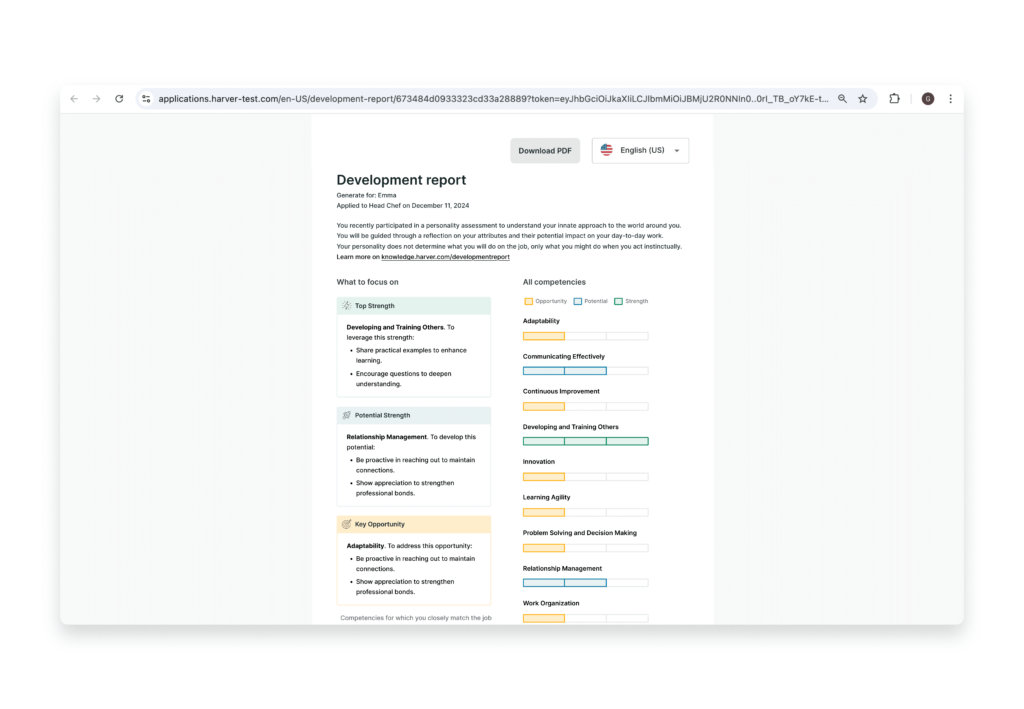
Improved Report Structure
The layout of Development reports has been updated, making it easier to read and understand strengths and opportunities.
- Trait-Based Reports: These reports now list all strengths first, followed by opportunities. Each trait includes a definition, expected behavior, and advice.
- Competency-Based Reports: Organized per competency, with underlying traits categorized as strengths, opportunities, or a new third category, potential strengths. This makes it easier to identify areas for improvement and provides a more nuanced view of a candidate’s abilities.
Automatic Sending
Providing Development Reports to candidates is easier than ever. Just add the link to the Development report in an email template from the Communications Center, streamlining the process.
The Development Reports are delivered as a URL, where the candidate can view the reports for every Matching Indicator in their vacancy. By default Development Reports will be in the same language that the candidate completed the vacancy in, but users can change the language through a dropdown selector on the page.
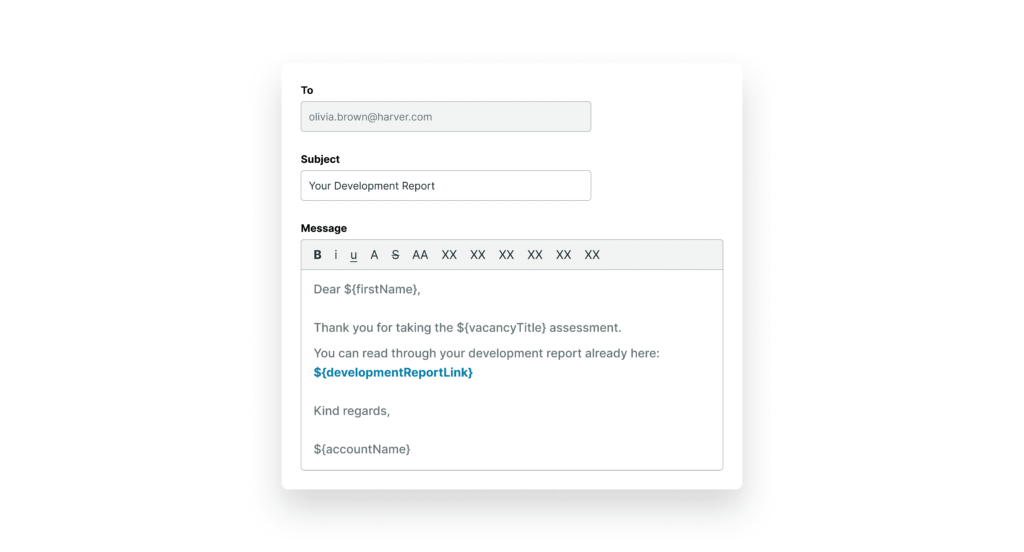
Streamlined Viewing
Previously, viewing Development Reports required opening a separate PDF for each matching indicator. Now, recruiters can access the development report directly from the Candidate Detail Page, which opens in a new tab for easy access to detailed insights.
With this new method, if a vacancy has multiple matching indicators, you can select which one to view the development report for, making it simple to get comprehensive insights without any hassle.
We hope these updates enhance your experience and provide valuable insights to support your development journey. Stay tuned for more exciting updates!