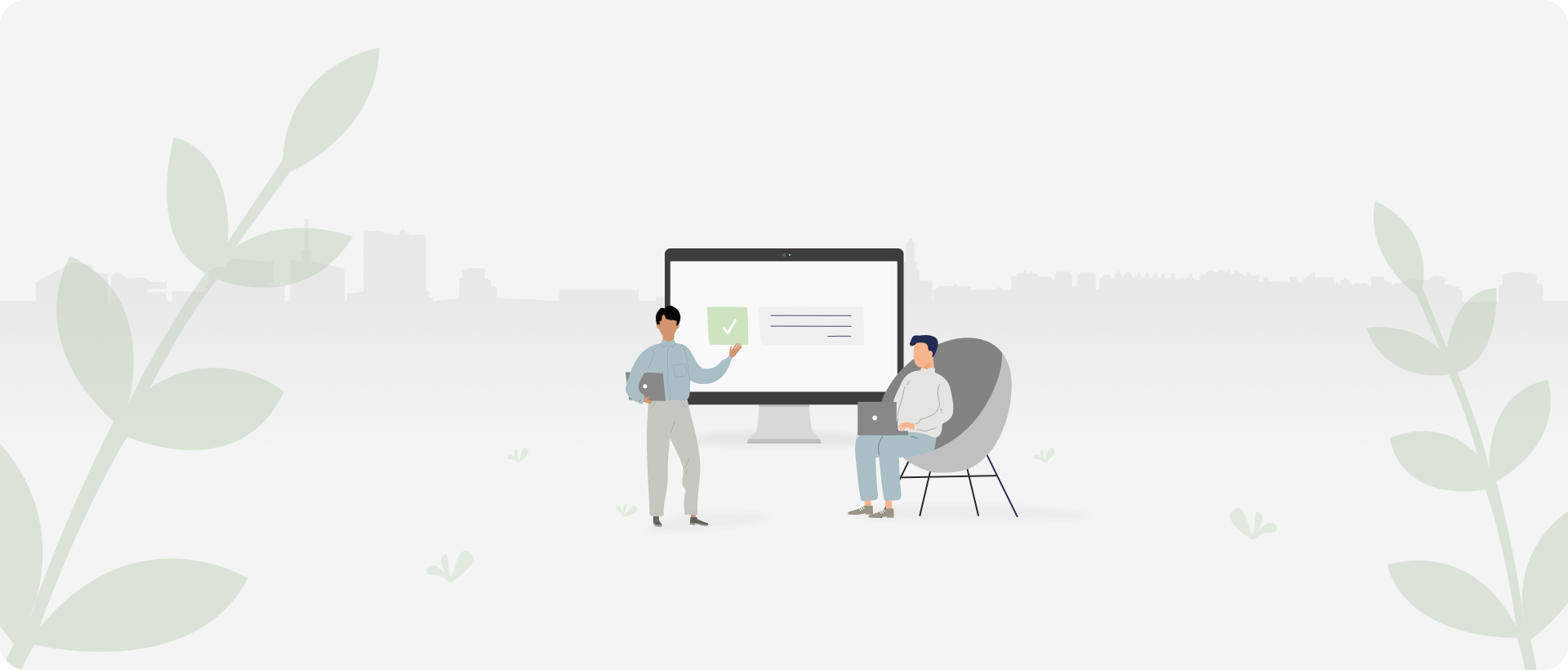Enterprise pre-employment testing software is a big investment for any company.
And there’s a reason that picking the right tool to invest in is so important. For enterprise companies that rely on volume hiring or matching candidates to specific roles, scouring through a pile of CVs just isn’t practical in today’s working environment.
It’s getting harder and harder to find the right person for the job, while candidate pools are getting more competitive.
That’s why investing in pre-employment testing software to improve your enterprise recruitment process can be a game-changer. Not only can it save you a bunch of time and money by cutting down your hiring timeline, but it can match you with better candidates who are likely to be a good fit for the role you’re looking to fill.
So, what are the essential things you should pay attention to when choosing pre-employment testing software?
Here are 10 boxes you should tick off before investing in any tool.
What’s in?
Like what you see?
Don’t miss out. Subscribe to our quarterly digest to get the latest TA and TM resources delivered right to your inbox.
1. Explore assessment types
The first task you need to tackle is deciding what types of assessments you would need to test a candidate’s job fit.
There’s a reason why assessment tests have become so popular in the hiring process. Research shows that when companies select candidates based on scientific assessments, their turnover rates drop by 59% — and their profit jumps by 21%.
A big part of reaching these results relies on picking the exact assessments you’ll need to weed out the best candidates. Do you think you’ll have to assess a candidate’s cognitive ability, or would it be more relevant to test their tech skills?
Each software vendor will have its own unique assessment offering, so your first stop should be to see if they’re suitable for your needs.
However, it’s equally important that these assessments can be customized if needed. Ask the vendor, can you combine assessments? Can you switch out or add tasks to an assessment if required?
Let’s say you want to use a Situational Judgement Test (SJT) in your recruitment process. This type of an assessment presents applicants with realistic scenarios related to the day-to-day challenges of the job they’re applying for.
As each job scenario will be different, you need to look for an option allowing you to completely customize this test to reflect the role you’re hiring for.
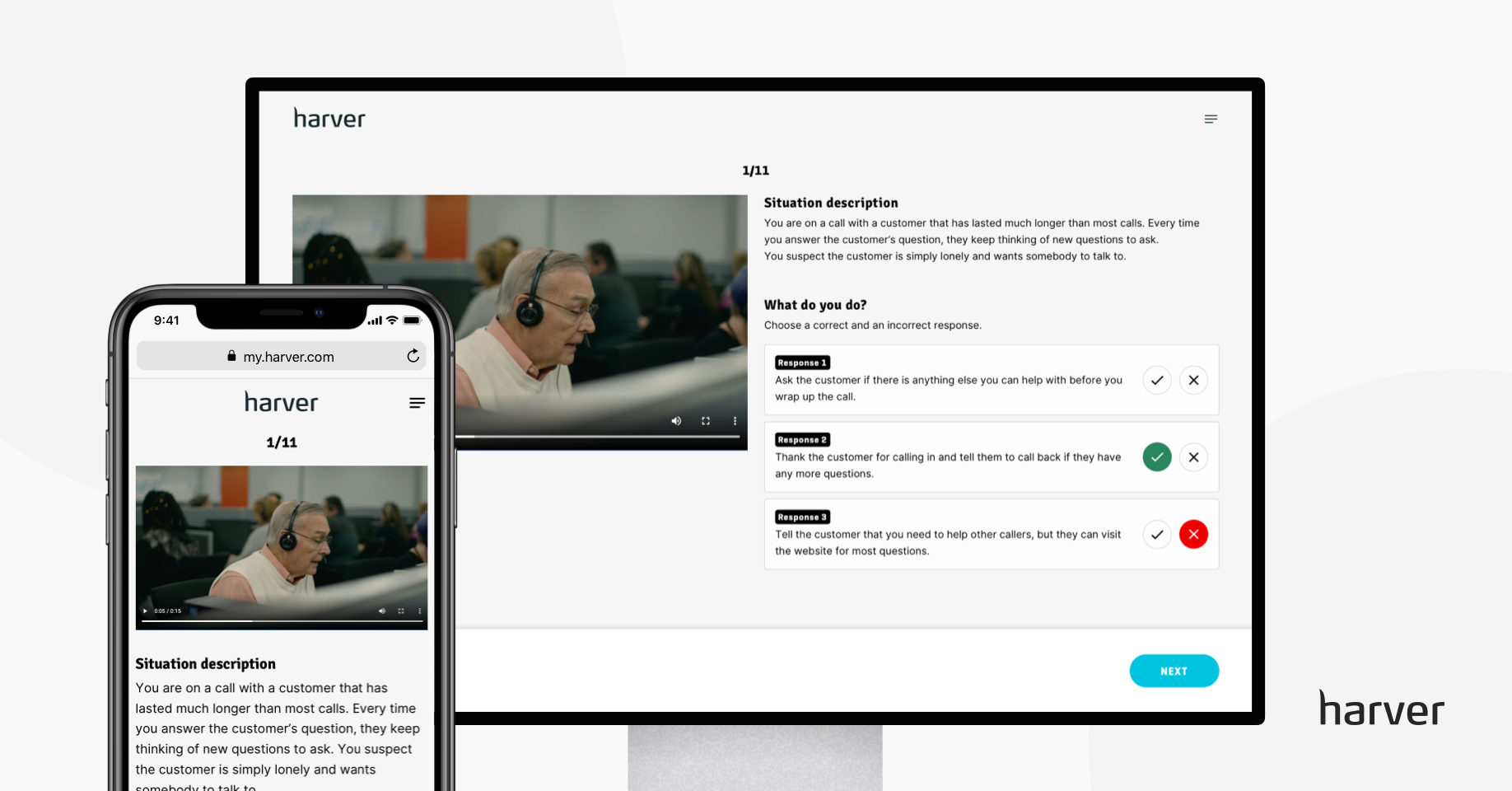
After a candidate completes the assessment, they will be given a score that you can then use to make a more informed decision about whether or not they’re a good fit for the role.
2. Consider user experience
It’s essential that the software you choose makes your life easier, but don’t forget about your candidates.
Any pre-employment testing software you invest in must provide candidates with good user experience and be easy to use. When you’re looking at a tool, check out the following:
- Is the interface user-friendly?
- What’s the candidate experience like?
- Does it provide candidates with a good impression of the company?
- Is it easy for candidates to interact and submit information without asking for assistance?
A smooth user experience will leave candidates with a positive impression of your company.
Of course, it should make your life easier as well. The software’s adoption process should be fairly straightforward. When you are researching the specifics of software, look out for features like:
- How easy it is to invite candidates to apply for a role
- If you can create and modify assessment flows quickly
- If it has a good candidate overview and creates easy-to-use analytics reports
- If you can control access to the platform using role-based controls
The better experience your company and your candidates have with your chosen software, the more likely implementing it into your recruitment process will be a success.
3. Look at branding options
You want your pre-employment testing software to be consistent with your brand.
The vendor you choose must allow you to add branding like your company logo and color palette to the assessment environment. Not only will it add a touch of professionalism to your hiring process, but it will also reinforce to candidates that they are applying for the right role at the right company.
Heineken uses pre-employment assessment software to create a welcoming atmosphere for candidates. Not only is each part of the hiring process branded using the company’s logos, but customized videos allow the company to add in videos of their warehouses and training facilities and provide a sneak-peek to what it’s like to work for Heineken and assess candidates’ reactions to typical on-the-job scenarios:
The result of Heineken adding a pre-employment testing software into its hiring process?
They’ve decreased the time to hire by 42%, and they can now assess more than 13,000 candidates in 8 days!
4. Check integration capabilities
Your new software must play well with your tech stack.
After all, it’ll make your work easier, and it won’t interrupt your current process. And with 98% of Fortune 500 companies using tools like Applicant Tracking Systems (ATS), it’s better to find out before — not after — you sign a software contact that the tool will be a good fit for your company.
So, check to see how the software integrates with tools like your ATS and recruitment marketing suite. If the software has direct integrations with the tools your company is already using, it makes life a lot easier.
If it doesn’t? Well, ask the vendor if they can find a way to make it happen.
5. Think about high volume of candidates and how automation can help
The average corporate job posting can bring in up to 250 applicants.
That’s a lot of candidates!
As we mentioned earlier, a system that relies on you scouring through CVs just isn’t going to cut it anymore. That’s why part of successfully handling high volumes of candidates is choosing software with different automation capabilities.
Automating parts of your recruitment process mean tasks like ranking candidates, interview scheduling, and sharing assessment results, can be done instantly. Not only does this allow you to make faster hiring decisions, but it means you’ll be able to do it at scale.
It’s essential for enterprise companies that any pre-employment testing software you invest in can handle high volumes of candidates from multiple locations.
This is especially important if you’re hiring for positions like corporate traineeships. The last thing you need while you are volume hiring or filling specialist positions and traineeships is your server crashing.
How AI & recruitment technology is changing recruiting experience
Find out how tech has helped other companies grow by enhancing both the recruiters’ and candidates’ experience!
6. Look into analytics
The right pre-employment testing software won’t just help speed up your hiring process, but it’ll give you the data you need to make better hiring decisions in the future.
That’s why any software you invest in must have data reporting capabilities to help you make informed decisions. And we aren’t talking about sifting through spreadsheets full of meaningless data points, either. Your software should be equipped with a comprehensive dashboard that helps you understand your hiring data quickly so you can adjust your hiring strategy if needed.
Not only can detailed analytics reports track how long it’s taking to hire candidates, but they can also shed light on where your applicants are coming from, how many of them are completing applications and even how satisfied they are with your overall hiring process.
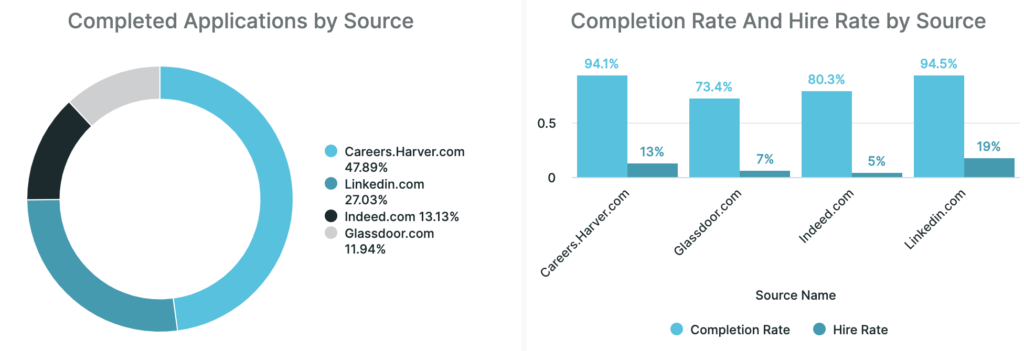
Detailed insights within your pre-employment testing suite will help you understand where the bottlenecks in your recruitment process are and how you can optimize it.
7. Ask about data security and compliance
Your pre-employment testing software will be handling sensitive data about your candidates.
So, the software must meet strict security compliance guidelines. Check the software’s security features and check that it is:
- SSO Certified
- ISO Certified
- GDPR Compliant (if you are hiring in Europe)
It’s also essential to think about the regions where you’ll be recruiting and using the software. For example, Europe has its own data protection and privacy rules and requires companies to comply with GDPR, so make sure your chosen software is capable of meeting the criteria for the areas you’ll be hiring in.
8. Inquire about fairness
Think about how fair and unbiased treatment of your applicants is ensured when they’re tested.
Research by Visier shows that 70% of enterprise hiring managers believe a data-driven approach to recruitment can pay off in the long-term. One of the best ways to positively use data is by using scientifically validated assessments that remove bias from the hiring process.
Using a data-driven hiring approach, you can remove bias and instead base hiring decisions around how a candidate performs on pre-employment assessments using cold, hard numbers.
Building an objective hiring process doesn’t only mean treating all your applicants equally but it is also legally defensible.
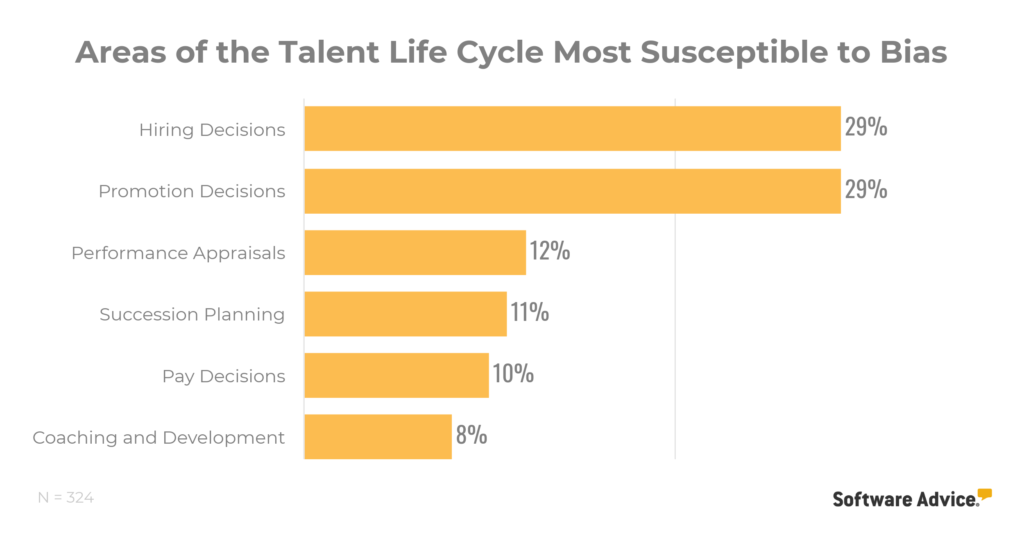
The process of making hiring decisions is particularly susceptible to bias. That’s why you need software that enables you to reduce it.
9. Discuss the implementation process
Many companies drag their feet when implementing new software.
If the software is too complicated to get a grip on or it’ll take too long to integrate into existing systems, that should factor into your buying decision.
So, make sure you ask your chosen vendor outright how long the software will take to implement, what you need to do to succeed, and what obstacles could prevent you from practical implementation.
Ideally, the vendor should offer up tech support to help with implementation and iron out any issues that come up during the onboarding phase.
10. Find out about support
Finally, take a closer look at the vendor’s support team.
No matter how much research you do before investing in pre-employment testing software, it’s likely that your employee, as well as your candidates, will need to contact support at some point.
To make this process more efficient, check to see if the support offered includes:
An updated knowledge base: So you can research and self-diagnose problems without having to contact customer support.
A technical support team: To diagnose specific integration or system issues.
Phone support: For when you need an issue fixed ASAP, instead of relying on a support ticket.
Ideally, your vendor should assist your candidates 24/7 and offer you a dedicated customer success manager so you can make the most of the software.
Wrapping up
Buying pre-employment testing software is often a lengthy process, and of course, you’re striving for the best results possible.
Yet even if you urgently need to implement pre-employment testing software into your tech stack — don’t rush the process and do your research.
There are lots of boxes you need to tick, like making sure the software is secure, it’s customizable, and will improve your candidate’s experience. Taking the time to get to know your vendor and make sure they’ll offer support after you sign a contract is worth the time and effort.
Doing it this way means you’re getting a new strategic partner not only for your recruitment efforts — but for your business.
How AI & recruitment technology is changing recruiting experience
Find out how tech has helped other companies grow by enhancing both the recruiters’ and candidates’ experience!