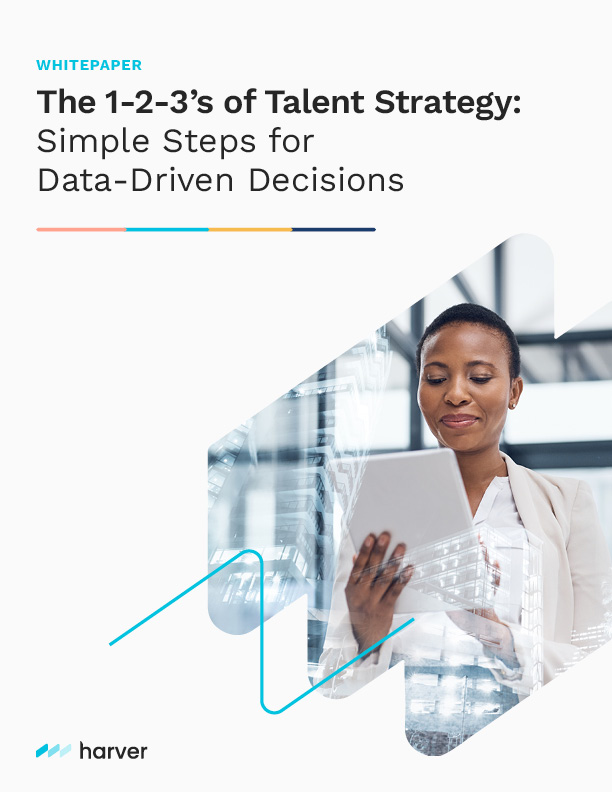Buying recruiting software like talent acquisition or recruiting tech to support your company’s hiring is a big task. Before you invest and implement, you need to consider the benefits, the risks, the cost, and the cost savings.
Basically, you need to build a solid business case. Yet most TA or People leaders are practitioners first, prospective buyer’s second.
Want to upskill your ability to evaluate which recruiting software is best for your org? Then read our simple yet effective guide for hiring software.
Our buyer’s guide for choosing recruitment tech vendors wisely walks you through the key steps in understanding:
- Identifying the problem(s) you’re solving
- Assessing the business impact, and
- Evaluating vendors for predictability and reliability.
Explore below the 5 steps for choosing recruiting software. As a bonus, we’ll also share how your friendly Harver rep can help support you every step of the way.
What's in?
Recruiting Software Buyer’s Guide Step 1: Identify the Problem(s) You’re Solving
Start with challenges and goals before you fall in love with a solution
Before you can build the perfect case for recruiting software, you’ve got to identify the problems you need to overcome.
- Is your hiring process smooth with easy handoffs, or does it slow down recruiters, candidates, and time to hire?
- Do your candidates drop off at high rates?
- Are your best candidates accepting other offers before you get to them?
- To make it worse, are your new hires attriting early?
The key to improving any hiring process is to figure out exactly where things are going wrong. And why. So your organization can get them going right again. And how.
So, let’s dive in.
The first step in building your recruiting software business case is to clearly define the hiring challenges your organization is facing. Here are the four most common talent-related issues that enterprise businesses face when hiring at scale.
- Quality of Hire
Do your new hires look great on paper but don’t reach full productivity? If you’re constantly disappointed by performance, you likely have a disconnect somewhere in your hiring process. Related: 4 Proven Methods to Hire for Quality and Quantity - High Time-to-Hire Rates
Average time-to-hire is up to 44 days, according to The Josh Bersin Company. While you’re hunting for the right person, your current team is probably drowning in transactional HR work. What good is investing in pre-hire assessments, recruiting tech, and sourcing, if you lose top candidates to unnecessary delays? Related: How This BPO improved recruiter efficiency by nearly 600% - Poor Candidate Experience
Are candidates ghosting you mid-process? It’s not always them—lack of engagement is often due to poor candidate experience. SHRM research reveals that a whopping 92% of candidates will drop off because of a long or confusing application process. Related: Candidate Experience Guide - Inefficient Processes
If your hiring process involves a lot of manual steps, things are bound to slip through the cracks. Leveraging recruiting software that enables automated dispositioning and interview scheduling can help avoid mistakes and recruiter burnout. Related: Soothe Recruiter Burnout In 5 Steps
Now What?
This is where a suite of recruiting software, including pre-hire assessments and automated hiring tech, can help. But before you get to that part, you’ve got to diagnose the exact problems you’re dealing with.
Don’t worry—your Harver team of people science and data experts is ready to help. Together, you’ll map and evaluate your hiring process, pinpointing bottlenecks, inefficiencies, and all the spots where things are going awry. They’ll guide you toward a tailored solution that fits your company’s unique needs.
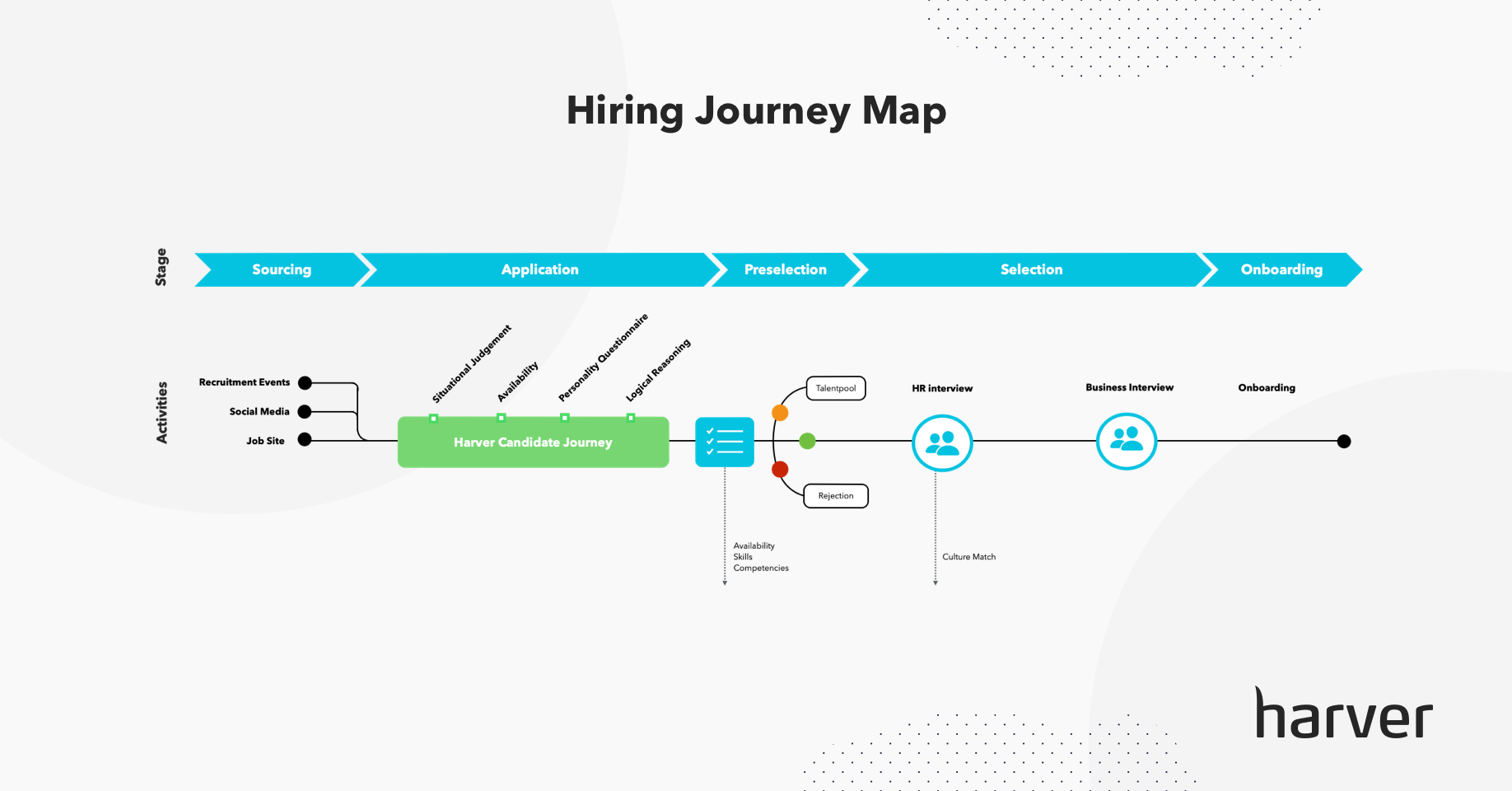
Action Item for Today:
Grab your team and start talking. What’s not working in your current hiring process? Write down your pain points. Then, when you’re ready, bring these insights to your vendor for some game-changing advice.
Recruiting Software Buyer’s Guide Step 2: Assess the Business Impact
The True Cost of Hiring Problems: Why You Can’t Afford to Ignore Inefficiencies
So, after step 1, you’ve identified the issues plaguing your hiring process. Now it’s time to ask yourself: what are these problems really costing your business? Spoiler alert: it’s probably more than you think.
Quantifying the effects of hiring inefficiencies is key. These are the costs your business will incur if you don’t adopt the right recruiting software—and these costs are often far more persuasive than thinking about the ROI of hiring software implementation. One is real. The other, at this point, is imaginary.
Let’s break it down together.
How Hiring Inefficiencies Hurt Your Business
- Cost of Vacancy
Every unfilled position isn’t just an empty chair—it’s lost productivity, delayed projects, and missed opportunities. Use our handy recruiting software ROI calculator to estimate how much revenue you’re losing for each day a position remains open.Example Data Point: According to a 2023 study, the average cost of vacancy for a mid-level role is around $500 per day. - Turnover Costs
High turnover rates—especially within the first 90 days—can be a killer. Between recruiting, onboarding, and training, unwanted early attrition adds up fast. But the true cost goes beyond the dollars and cents; it also erodes team stability and morale.Example Data Point: Research shows that replacing an entry-level employee costs about 50% of their annual salary. - Brand Reputation
When your candidates are also your customers, a bad hiring experience doesn’t just result in lost talent—it can harm your company’s reputation. Candidates talk, and with social media, their experience can reach a much wider audience.Example Data Point: A CareerArc survey found that nearly 60% of job seekers had a poor candidate experience, and of those, 72% shared their experience online. Negative reviews can damage your employer brand and drive away not just talent, but customers, too. - Employee Morale
When roles go unfilled, your current employees are forced to pick up the slack. This can lead to compensatory fatigue, resentment, and even more turnover—creating a vicious cycle of hiring woes. Are top performers starting to exit voluntarily? This can be a big warning sign of suffering morale and organizational health.Example Data Point: According to Gallup, employee burnout leads to a 37% increase in absenteeism and a 15% drop in productivity.
So, What’s the Fix?
Harver can help you calculate the numbers and provide benchmarking data to show how your company stacks up against industry standards. Armed with these insights, you’ll be able to build a compelling business case for upgrading your hiring process.
We also have real-world examples of organizations like yours that use Harver’s solutions to reduce costs and improve hiring outcomes. When you’re ready to present your case, we’ll be here to support you with the tools, data, and stories to back you up.
We understand change management can be challenging, especially for enterprise organizations. Our team can help secure buy-in proactively across key stakeholders.
Action Item for Today:
Start by gathering data. Here’s what you’ll need:
- Average time-to-hire for your key positions
- Unwanted attrition rates, especially within the first 90-days
- Current candidate experience metrics (like drop-off rates by stage, Net Promoter Score, or feedback from post-interview surveys)
- Any internal feedback on employee morale due to hiring delays
Recruiting Software Buyer’s Guide Step 3: Set Clear Goals and Objectives
Set Yourself Up for Success: How to Create Measurable Goals for Your Recruiting Software
You’ve identified your hiring challenges, and you’ve calculated just how much they’re costing you. Now it’s time to get specific about what success looks like, regarding your talent assessments or other recruiting software.
If you’re thinking, “Well, I just want to hire faster and better,” that’s a great start. Next, let’s put some numbers behind it. The clearer your goals, the easier it will be to measure the impact of your shiny new hiring software.
So, what should your goals be? Let’s break it down:
1. Improve Quality of Hire
How do you know if you’re hiring the right people? Set a measurable goal around candidate success. In addition to role-specific performance indicators, we also recommend tracking 90-day attrition rates (the percentage of new hires who leave within their first three months). Why 90 days? Because it’s a good indicator of fit without being overly influenced by external factors like management or long-term job satisfaction.
Example Data Point: A benchmark 90-day attrition rate for most industries hovers around 20%. If your rate is higher, there’s room for improvement.
2. Reduce Time-to-Hire
This is the metric every TA leader watches. The faster you hire, the quicker your business can get back to full productivity. Set an ambitious target. For instance, can you reduce your time-to-hire from weeks to days? With the right tools (like a conversational screening chatbot), you might even start thinking in hours for certain roles.
Example Data Point: On average, companies that implement Harver reduce time-to-fill by 30-50%.
3. Enhance Candidate Experience
We all know how important the candidate experience is—but how are you measuring it? You should be regularly gathering feedback from applicants about their journey through your hiring process. After all, happy candidates tend to become happy employees. Harver’s platform makes this easy by collecting and analyzing candidate feedback, so you can benchmark improvements over time.
Example Data Point: Candidates who have a positive hiring experience are 38% more likely to accept a job offer, according to a Talent Board survey.
Why Setting Clear Goals Matters
Establishing these goals is more than a box to tick. It aligns your team and provides a roadmap for measuring the success of your hiring software investment. Everyone will know exactly what you’re working toward—and, more importantly, what success looks like.
At Harver, we’re here to help you create realistic goals based on industry standards and your unique business needs. We can also work with you to build custom dashboards in our business intelligence platform to help you track and report out on the ROI of using Harver to solve your hiring challenges.
Watch now to see how 200+ insights and customizable dashboards make it easy to hire and report quickly.
Action Item for Today:
Sit down with your team and create a list of SMART (Specific, Measurable, Achievable, Relevant, Time-bound) goals for your hiring process. Not only will this help keep everyone on the same page, but it will also make it easy to track improvements as you implement new recruiting or hiring software.
Recruiting Software Buyer’s Guide Step 4: Research Available Solutions
Researching Hiring Tech? Here’s What You Need to Know Before Picking A Vendor
Now that you’ve set your hiring goals, it’s time to start shopping around for the perfect hiring software.
But here’s the thing: not all automated hiring solutions are created equal. Some tools will help you hire quickly, while others focus on finding high-quality candidates. What if you could have both? Spoiler: You can.
At Harver, we believe you shouldn’t have to choose between speed and quality. Our all-in-one solution helps you fill roles faster and smarter. But as you begin your research, here are a few key questions to keep in mind:
What to Look for in a Hiring Solution
- Are there a variety of assessments available to measure a wide range of talent capabilities for the role? (e.g., personality, cognitive, SJTs, job knowledge, language proficiency, typing, agent simulation, and work-from-home capabilities)
- Do the assessments meet high standards of predictability and reliability?
- Does your candidate experience minimize assessment time while improving engagement and completion rate?
- Can candidates be evaluated for their fit for multiple roles?
- Are candidates automatically sorted into matching categories to easily identify candidates who are great, good, and poor fits?
- Can the candidate experience be fully customized to align with your brand, allowing you to add your own logo, messaging, and video footage?
- Can a large volume (10,000+) of simultaneous applicants be supported?
What You’ll Get in a Demo with Harver
Harver will provide live demonstrations, allowing you to assess usability and features firsthand. For our early calls, we can offer a general overview, and then, if you decide to proceed, we can build a custom demo just for you and your TA team.
During the demo, we’ll talk through our four pillars of better, faster hiring.
- Predictive Assessments and Matching
We’ll show you how our matching technology works to identify the best fit candidates for your roles. Whether you choose from off-the-shelf matching profiles or want to create a custom profile tailored to your business, you can trust Harver to deliver. - Seamless Candidate Experience
We take candidate experience seriously. Our customizable platform lets you showcase your employer brand and EVP while delivering a seamless and engaging assessment flow. It’s all about keeping top candidates interested and excited about your company. - Science-Driven Automation
Tired of a hiring process that drags on for weeks? Our intelligent automation can streamline your hiring from weeks to days—or even hours. We’ll show you how we reduce candidate drop-off and keep your top talent moving through the process seamlessly. - Actionable Business Insights
Data is only helpful if it’s easy to understand. Our platform’s 20+ intuitive dashboards deliver actionable insights that help you make data-driven decisions. Whether it’s standard reports or custom dashboards, we’ve got you covered.
Action Item:
Download our Checklist for Choosing A Hiring Assessment Solution to help you evaluate the hiring solutions you’re considering. Or, if you’re ready to see Harver in action, let’s schedule a demo and take a deep dive into how we can solve your hiring challenges
Recruiting Software Buyer’s Guide Step 5: Buying Your Hiring Tech
Okay, so you’ve identified your problem, assessed its cost, developed key metrics, and evaluated solutions. Now, it’s time to get to the fun part: actually buying.
If this is your first time buying recruiting or HR automation software, you may not realize that buying means getting buy-in from a variety of people or groups. Here are key stakeholders across your organization that will likely factor into choosing your recruiting software.
GRC
For example, you probably need to get approval from your Governance, Risk, and Compliance group. They will likely want to see the Trust Package from your vendor of choice—and may have more than a few questions for you.
What you can expect from Harver:
Your Harver AE will provide our Trust Package and support you as you answer all the questions your GRC will ask. Because we partner with enterprises with rigorous security protocol, we are ready to help you manage your company’s needs.
CFO
Your CFO may be the person who ultimately signs off on the order form, so be sure that they are aware of and approve of your decision. They will want to understand what business problem you’re solving and how it will impact top and bottom line, so be sure to come with your vendor’s pricing proposal and your research from step 2. Don’t be surprised if they ask you to push back on the price or the terms.
What you can expect from Harver:
When your Harver AE puts together your pricing proposal, they can directly connect it to the costs you identified in step 2. We can also work with you to define the terms in a way that your CFO will appreciate.
ELT, Board, or other leadership
If you find yourself having to sell your vendor of choice to others, take a deep breath and know that you’ve done your research. You deeply understand the problem, its costs, the solution you think is best, and its price. Write yourself a 3 bullet summary, and know that you’ve got this.
What you can expect from Harver:
Your Harver AE will lean in and provide you with the materials you need to make the right case to the right stakeholders. Also, we’re happy to join you—when appropriate—virtually or in person.
Action Item:
Connect with your CFO and GRC leaders to learn what steps you’ll need to take internally. Ask how long the approval process typically is, and share that information with your AE who can help you navigate the process.
Congratulations, you’re a prepared recruiting software buyer!
Thanks for reading our 5-step guide to building a business case for implementing hiring tech like talent assessments and automation.
We hope you’ve found the answers you need to invest wisely in your organization’s talent acquisition success. Of course, it’s natural to still have some questions (and some exciting new ideas). We’re here to listen and to help: let’s schedule a friendly discovery chat.