Contact center recruiters who deal with high volumes of applicants often use multiple tools to source, assess, select and track candidates.
But this raises two issues.
On the one hand, recruiters have to continuously switch between systems. This frequent context switching wastes close to 10% of employee time, according to the Harvard Business Review. Not only is this an annoying time-waster, but it’s also much harder to monitor the entirety of the candidate’s journey.
Consequently, spotting trends and acquiring insights to enhance and streamline operations is trickier. Not to mention that the HR department is fully reliant on your IT team for troubleshooting tech issues.
On the other hand, we have the candidate side of things: applicants get frustrated with the multi-assessment-tool experience because they have to switch between interfaces and platforms, filling out the same details repeatedly.
This is where an end-to-end digital hiring solution designed specifically for contact centers is worth its weight in gold.
With contact center recruitment, the right platform paints a full picture of the candidate’s journey. For talent professionals, contact center recruitment software like Harver’s suite of solutions also automates manual tasks. For instance, screening CVs and scheduling interviews. On the candidate side, your live agent applicants can engage with a smooth, consistent experience while assessing their skills.
Now let’s break this down into smaller pieces and see which parts of the recruitment funnel can be automated, and what an end-to-end digital hiring tool should do for your contact center and recruitment team.
What’s in?
- White paper
Before you continue!
Don’t forget to grab your free copy of our white paper on contact center volume hiring in 2021. Learn about:
- The challenges currently shaping the contact e
center recruitment space - How employers can navigate the new remote-first reality, and the role of technology in a future-proof recruitment process
- The four building blocks of a fully digital recruitment process

Managing the full cycle of recruitment in contact centers
As we’re discussing software options for addressing all the recruitment stages involved in contact center hiring, it’s good to remind ourselves of what those steps actually are.
The full recruitment cycle typically consists of:
- Preparing: Recruiters gather core information from hiring managers, including candidate requirements, skills, and traits.
- Sourcing: The job posting goes live. Depending on your recruitment strategy, you may choose to source applications from various channels and talent pools.
- Screening: Candidates are screened using their resumes, pre-interview assessments, and/or phone calls.
- Selecting: The most suitable candidates are chosen and invited for an in-person or video interview.
- Hiring: A hiring decision is made. Recruiters send a job offer to the right candidate.
- Onboarding: The new hire signs a job contract and starts work. As part of the onboarding process, you need to introduce them to the team and provide the necessary training, equipment, and resources to hit the ground running.
Each phase requires careful consideration and a tailored approach. This is especially true of high-volume application cycles like those experienced in call centers.
Here, a standardized recruitment process is essential for everything to flow smoothly. And that’s because volume hiring is different from regular hiring, and you can’t solve its specific challenges with recruitment software designed for low applicant volumes.
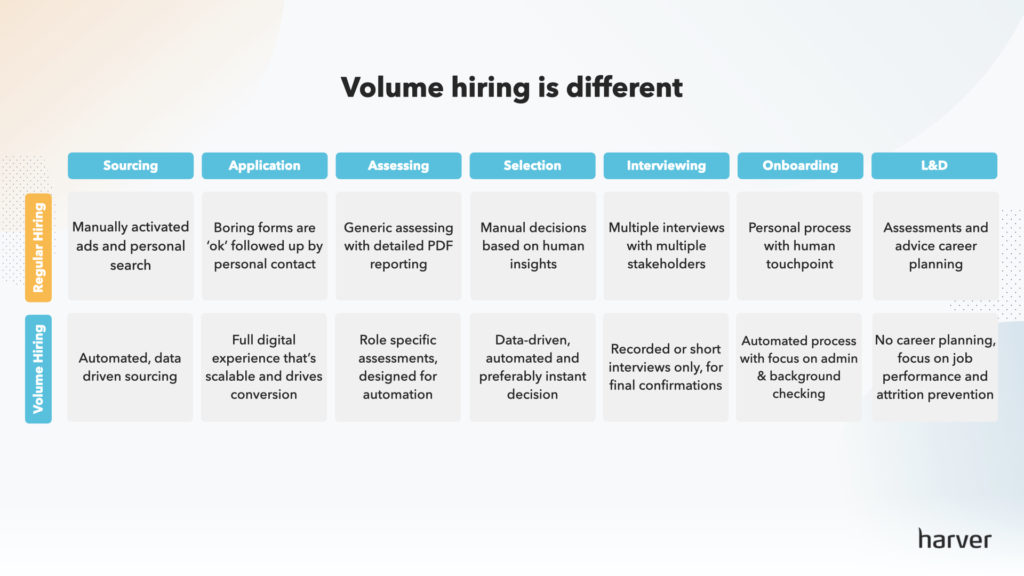
Now, if we look at the expense of hiring, onboarding, and training new hires, each recruit could cost as much as 16-20% of the role’s salary.
With so much money on the line, designing a holistic recruitment process that secures dedicated and talented employees is essential.
Like what you see?
Don’t miss out. Subscribe to our quarterly digest to get the latest TA and TM resources delivered right to your inbox.
How should you approach automation in high-volume hiring?
We work with major contact centers from all over the globe. While the depth of automation varies from one client to another, virtually any step in the hiring process can be automated. The results speak for themselves, like this customer experience organization that improved recruiter efficiency by nearly 600%.
Below you can see a sample scenario, where the candidate starts the process on a career site or job board and applies through a regular application form.
From there, he or she is taken to either a client ATS or to the Harver platform, where automation kicks in.
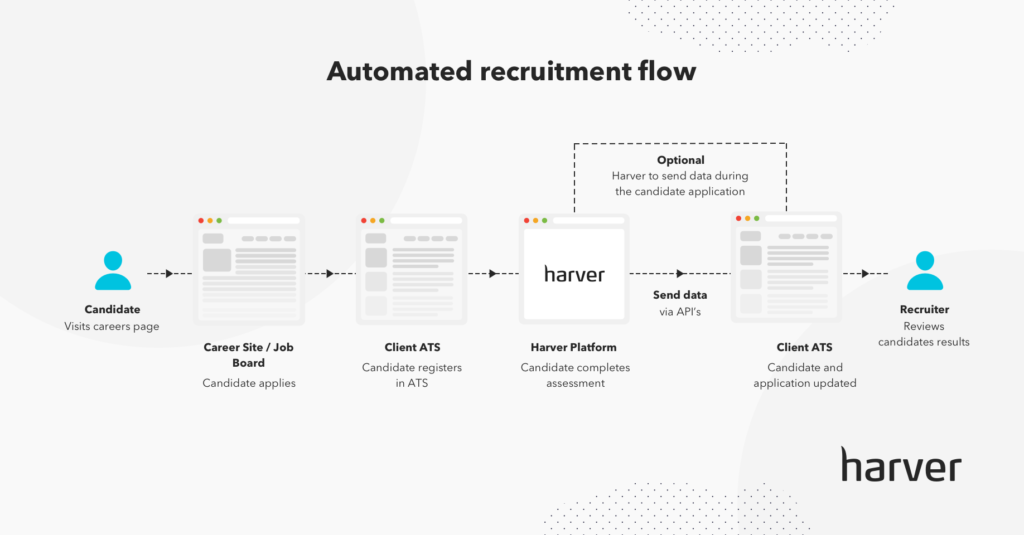
Through a series of scientifically-validated assessments that are chosen based on the job and company profile, the candidate is evaluated and scored and only the best matches are moved to the next stage.
For contact centers, we typically recommend using a live chat support simulation assessment. Why? This gives the applicant a realistic job preview, and also helps recruiters assess the most important skills needed for a contact center agent.
Experience our best-in-class Live Chat Assessment first-hand!
Perfect for remote hiring, our live chat assessment makes it easier than ever to hire live chat agents. Candidates experience the job, while you get actionable data to drive hiring decisions.
So the application and assessment steps are automated. Next comes the selection part: with a recruiting software designed for end-to-end digital hiring, when the candidate finishes the assessments, they’re given a matching score in the backend.
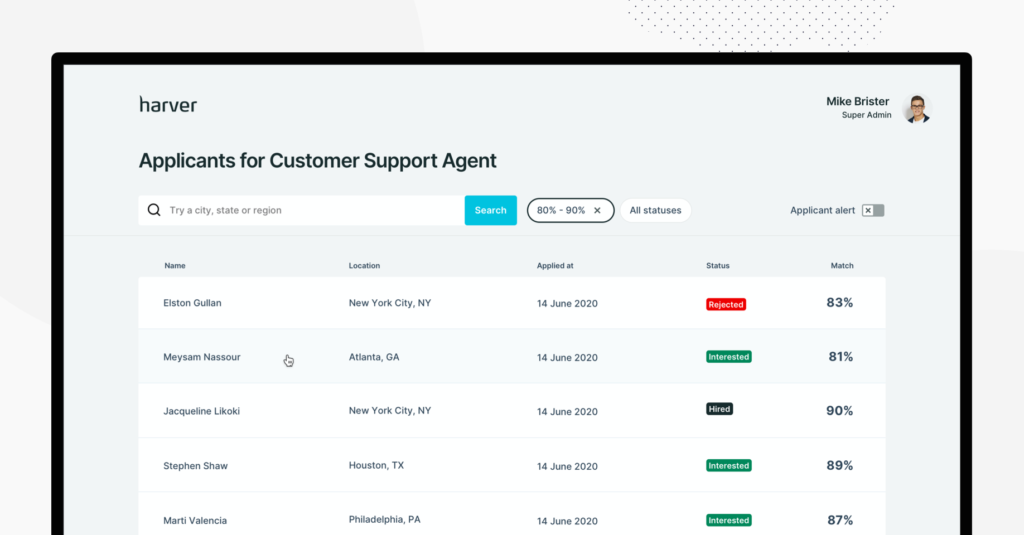
But instead of a recruiter or HR manager having to log into the system to see which candidates are green and which are red, and then move the good ones to the next stage, the system takes over this entire step.
The applicants who fit the profile are automatically selected and moved to the interviewing stage, and the platform prompts them to choose their preferred date and time for the interview.
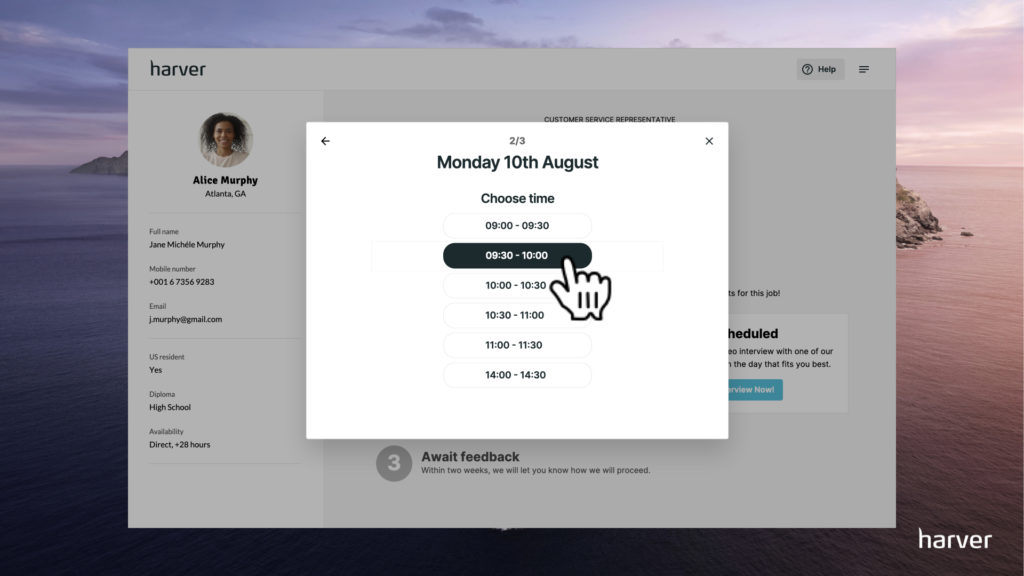
With this approach, the entire candidate journey takes place in a single platform and the process is short and engaging.
Moreover, data is collected in a centralized manner and fed back into the system. This improves the matching algorithms and helps optimize your talent pool by highlighting the sources that provide the best talent.
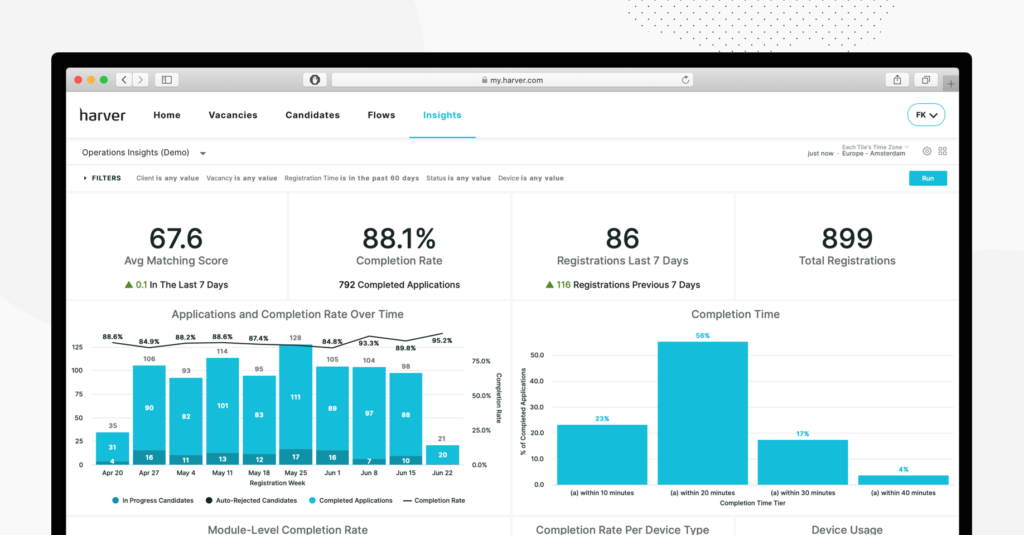
Finally, the onboarding step can be automated as well. Our platform, for example, offers a system diagnostics module which serves as a remote hardware testing instrument.
This was originally designed to serve work from home organizations in their recruitment process, and it assesses an applicant’s hardware to make sure the right components are in place to run work from home software.
You can learn more about this feature on Harver’s Work From Home Assessments page.
Now that you’ve seen our approach to automating the recruitment process for contact centers, let’s sum up what an all-in-one volume-hiring tool should do for you.
What an end-to-end volume hiring tool should do for contact center recruiters
Automate and optimize sourcing
For the recruiter, the sourcing process is all about searching, identifying, and contacting high-quality job candidates. Conversely, for the candidate, it’s about identifying positions where they’ll thrive and applying for them.
- Typical pain point for recruiters: Not attracting enough high-quality candidates.
- Typical pain point for candidates: Being faced with confusing and poorly written job description.
In light of these pain points, high-quality sourcing software should make it easy to identify fruitful recruitment channels and quickly draw out promising applications. On top of that, first-rate recruitment software should also:
- Enable automated, data-driven candidate sourcing that shortens the time to hire and improves the hire’s quality.
- Help recruiters find suitable matches in their talent pool by drawing on candidates who weren’t selected the first time around.
- Assist recruiters with quickly assessing and deciding which candidates best fit the role.
How Harver handles the sourcing process
With Harver, you’ll gain all the insights you need for more effective sourcing. Most notably, you’ll get a concrete feel for which recruitment sources yield the best-performing employees. With this info to hand, you’re better positioned to spend your budget wisely.
Harver’s recruitment software is specifically designed to handle high volumes of contact center applications. It accurately identifies top talent based on data, which works wonders for streamlining the shortlisting process.
Assess candidates for multiple call-types
The assessment stage aims to identify whether applicants boast the necessary skills and aptitude for the role. For most contact center roles, recruiters want to evaluate candidates for the following abilities:
- Verbal skills
- Written skills
- The ability to multitask
- The capability to learn new software
- Emotional intelligence
- Knowledge of the product and/or service
All that to say, the best candidate assessment tool should:
- Provide automated, contact center-specific assessments to save time and ensure you don’t conduct any superfluous tests.
- Showcase the company culture, working environment, and job role to give candidates realistic expectations.
How Harver’s pre-employment assessments work
For assessing applicants for contact centers, our platform provides live-chat support simulation as part of a battery of assessments designed specifically for this industry.
This is perfect if you’re looking to hire a customer support rep who will have to communicate with consumers over live chat. Not only does this assessment provide the recruiter with a short, intuitive evaluation, but it also gives the applicant a chance to try the job out for themselves to see if they like it.
Below you can see a sample chat assessment during which candidates are prompted to select the best and worst way of handling a customer call.
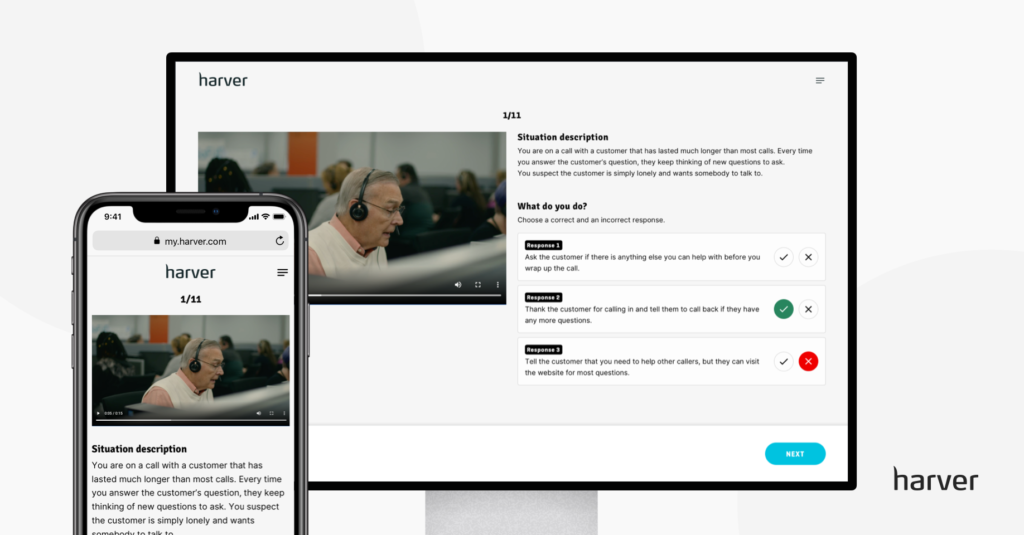
This pre-employment test requires applicants to demonstrate their multitasking capabilities, proficiency using helpdesk tools, and their ability to respond to different inquiries.
It relies on call-type matching instead of vacancy-matching, so although the candidate goes through a single sequence of assessments, they’re scored for multiple skills and characteristics.
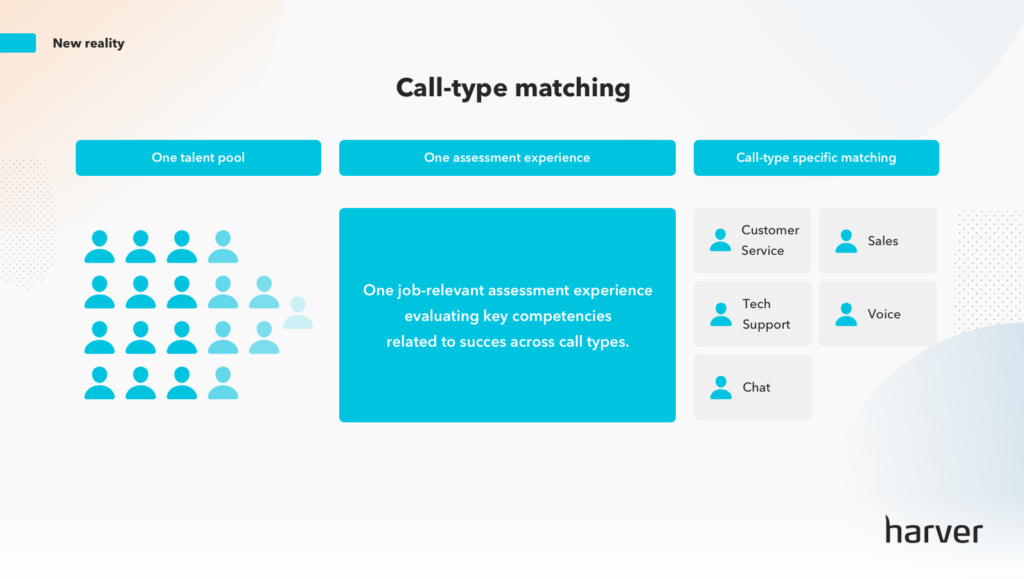
By using this approach instead of out-of-the-box pre-employment assessments, you can source and hire candidates who not only fit your current roles. Your recruiters will also be able to wear multiple hats when scaling up your operations to accommodate peak season or a new client.
Candidate selection based on matching scores
For contact centers, the number of candidates suitable for selection could be in the hundreds. That’s why you should aim for a candidate selection tool that:
- Makes automated, data-driven, and instant decisions on which candidates to select.
- Moves relevant candidates through your recruitment funnel for you.
- Makes it easy to scale and handle large volumes of applicants – the average contact center recruiter has to deal between 5,000 to 320,000 yearly applicants.
Hire better live chat agents, at scale.
Dive into the rise of live chat, the skills of top-performing agents, and how to best assess them to reduce attrition and guarantee top-notch customer service.

How we tackle candidate selection
Our recruitment platform automates candidate selection by identifying and using the best metrics for measuring candidate suitability.
Once applicants have completed their pre-employment assessments, they’re moved to the next step based on a set of rules created by you in the backend of the system.
Let’s say you only want to interview candidates with a match score of over 87%? In that case, you can set this as a rule and send an automated email to the applicant asking them to schedule an interview.
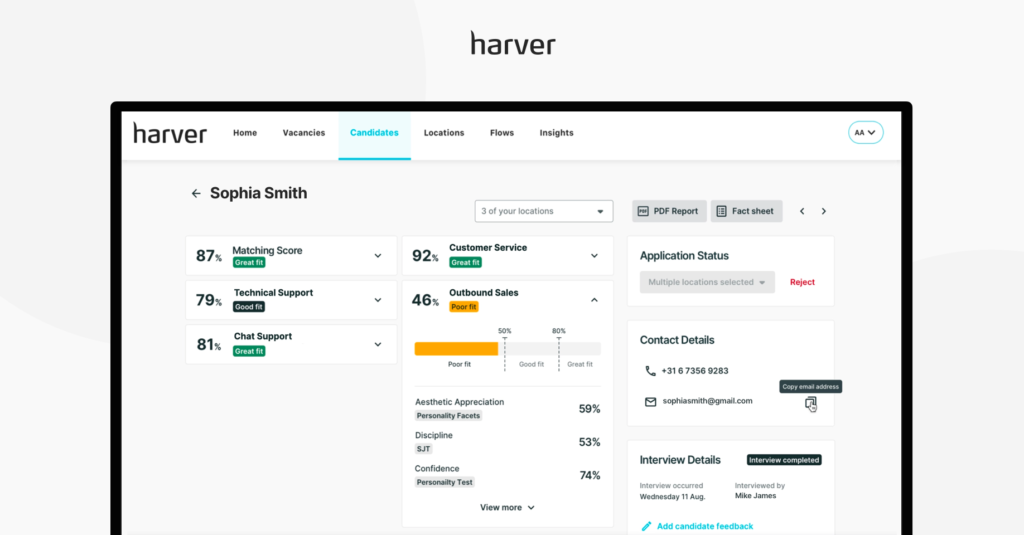
Scheduling interviews at scale
Some recruiters prefer meeting face to face, and following that encounter, they make a hiring decision.
However, when it comes to high-volume applications, it’s rarely that simple. After all, you don’t want to spend hours interviewing hundreds of candidates.
This is why you need a video interviewing tool that can help speed the process up by:
- Enabling you to publish pre-recorded video interviews that candidates can respond to, in turn, with a video.
- Only inviting the most suitable candidates for a live interview.
- Being able to host remote interviews via video call.
How Harver handles the interview scheduling process
Harver provides a virtual interview tool that adds a qualitative element to your pre-selection assessments.
You’re empowered to incorporate asynchronous video interviewing to get a more holistic view of each candidate, specifically their communication skills, personality, and cultural fit.
Harver’s virtual interviewing doesn’t make automated decisions. It serves as an add-on to your quantitative pre-interview assessments to get a better feel for the candidate’s personality.
Candidate onboarding and WFH system diagnostic
Last year saw many contact centers shift to the work from home model. As onboarding can’t be done in-person, it’s all the more important you use an onboarding tool that can:
- Automate admin and background checks.
- Automatically pass along forms that need filling out to the correct people so that the new hire is successfully entered into your system.
- Check whether the candidate has the right hardware and software to do the job. I.e., it can run remote system diagnostics to ensure they have the equipment to stay online and provide excellent customer service.
How our platform helps with onboarding
As previously mentioned, our system diagnostics module serves as a remote hardware and software testing instrument.
The module assesses an employee’s or candidate’s home IT set-up to ensure they have the right connectivity and system specs to use the software needed to work remotely and effectively run the programs their role requires.
The tool provides a simple “pass” or “fail” result for every IT component you want measured, based on a pre-defined or customized benchmark.
Next steps
Every stage of the recruitment process comes with its own challenges, especially with high-volume applications, as is often experienced with contact centers. As such, the right tools are a necessity for ensuring both recruiters and candidates have a great experience.
However, using multiple integrations quickly creates a disjointed experience. This forces candidates to jump from one interface to the other and stunts the recruiter’s visibility over the whole candidate journey.
This is why the best contact center software covers every stage of the recruitment process and provides an end-to-end digital hiring solution with centralized talent management and data collection.
Ready to transform your hiring process?


