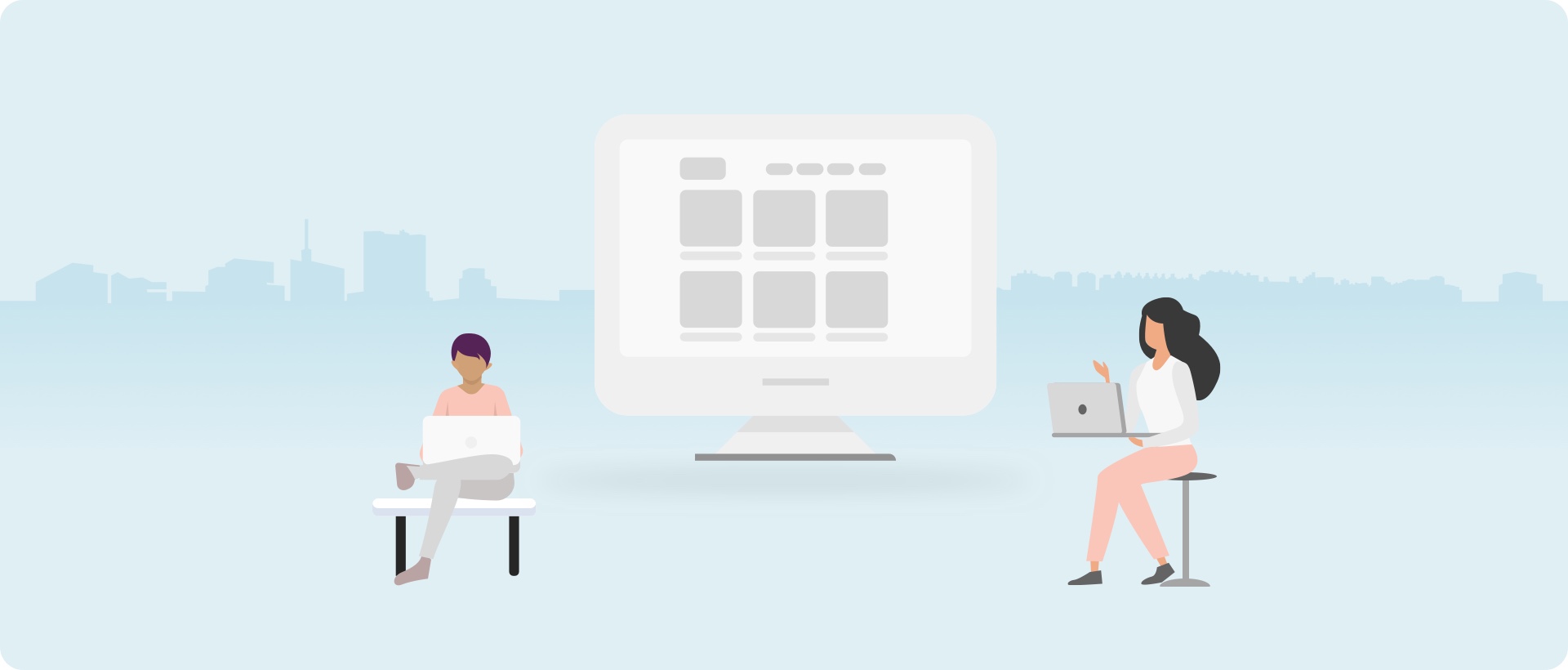In this extensive guide, we’ll give you an overview of recruitment software: what is it, why and how it’s used, and what the best hiring tools are for each stage of the recruitment funnel.
What’s in?
What is recruiting software?
Recruiting software is the umbrella term for all types of software related to and used in the recruitment process.
It covers the various technological solutions available for each part of the recruitment funnel: from sourcing and attracting candidates to preselecting, interviewing, and eventually hiring them. Although it officially only starts after a new hire joins the company, onboarding is increasingly seen as part of the recruitment process too.
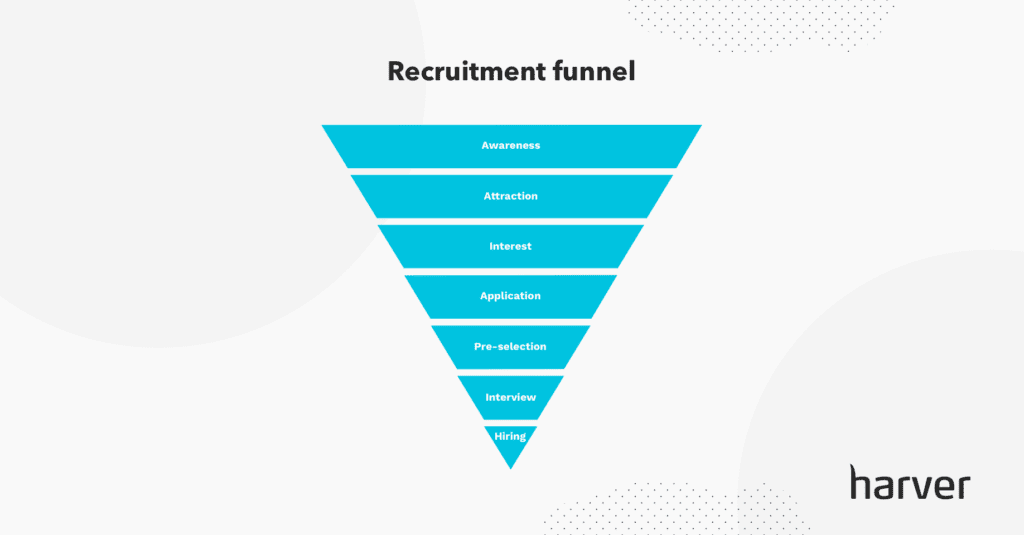
Why use recruiting software?
The number one reason to use recruiting software is, of course, to automate and optimize your recruitment process. Especially when you’re facing high volumes of candidates, it quickly becomes impossible to manually keep track of each individual’s progress and stage in the funnel.
Often-named benefits of using recruiting software are:
1. Saving time spent on tedious tasks
Even if you’ve only got a dozen candidates that applied for a certain job, scheduling interviews, answering their questions, and confirming appointments quickly takes up a lot of your time.
Automating the repetitive, tedious recruiting tasks that inevitably are a part of your recruitment process, saves recruiters a lot of time. Time they can, for example, spend on building a relationship with candidates instead. Recruiting software helps reduce time to hire overall by speeding up the recruitment process.
Here’s for example a potential solution design for automating high-volume hiring tasks. In this case, the Harver recruiting platform is used alongside a client ATS, taking over most of the manual tasks.
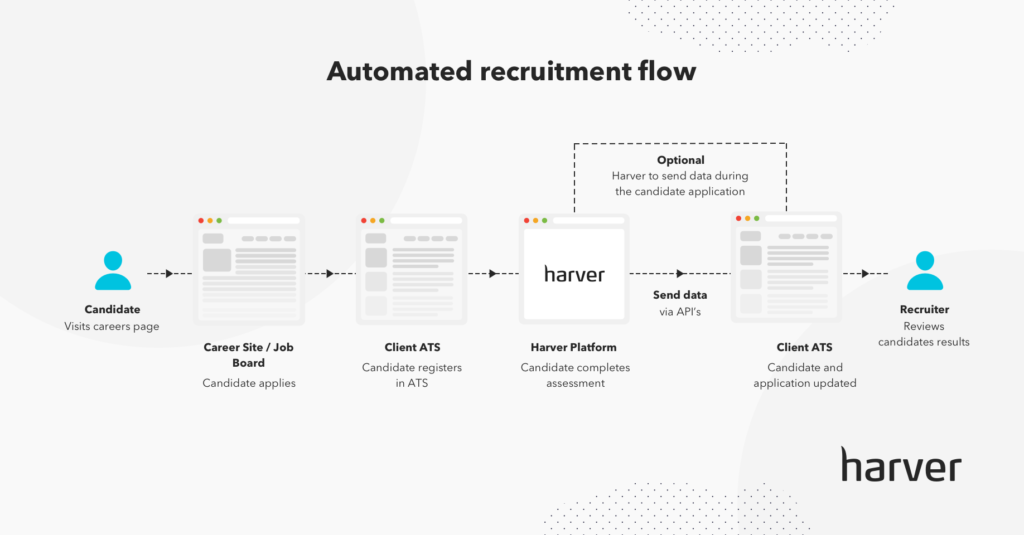
2. Increasing recruiter productivity
This is something that goes hand in hand with the automation of time-consuming tasks. As such, the use of recruitment software will help recruiters to be more productive. Not only because many time-consuming tasks are automated, but also because most of the software is cloud-based which enables recruiters to work when- and wherever.
For example, Albert Heijn, one of our retail clients, empowered its store managers to work 40% faster by automating the repetitive tasks.
3. Improving the candidate experience
Whenever a process is manual, there is room for error and inefficiencies. This is something you ideally want to avoid when you’re dealing with candidates. Recruitment software enables you to remove inefficiencies from your recruitment process.
You can use a recruitment tool to make sure candidate interviews are scheduled and confirmed in a timely manner, to ensure that each applicant is assessed the same way, gets asked the exact same interview questions, etc.
For candidates, this means a much more pleasant candidate experience. As a result, they’ll be more engaged, spread the positive word about your company, and maybe even have a little fun during the recruitment process!
4. Increasing candidate diversity
Recruitment software can help companies make their recruitment process less biased – and hence attract a more diverse candidate pool. An AI-driven tool can help you write a job ad that doesn’t use words or sentences that may turn off female candidates or candidates from an ethnic minority.
The same thing goes for an AI-powered pre-employment assessment tool. All candidates go through the same online experience and are assessed based on their actions and answers rather than on their gender, name, zip code, or picture. Based on only data an algorithm predicts their likelihood to succeed on the job.
For example, in the Harver platform, recruiters have access to a diversity and inclusion (D&I) dashboard that makes it easy to identify the locations or stages of the hiring process where bias tends to occur more often. This empowers headquarters to make data-driven decisions and make sure their diversity and inclusion initiatives are implemented efficiently.
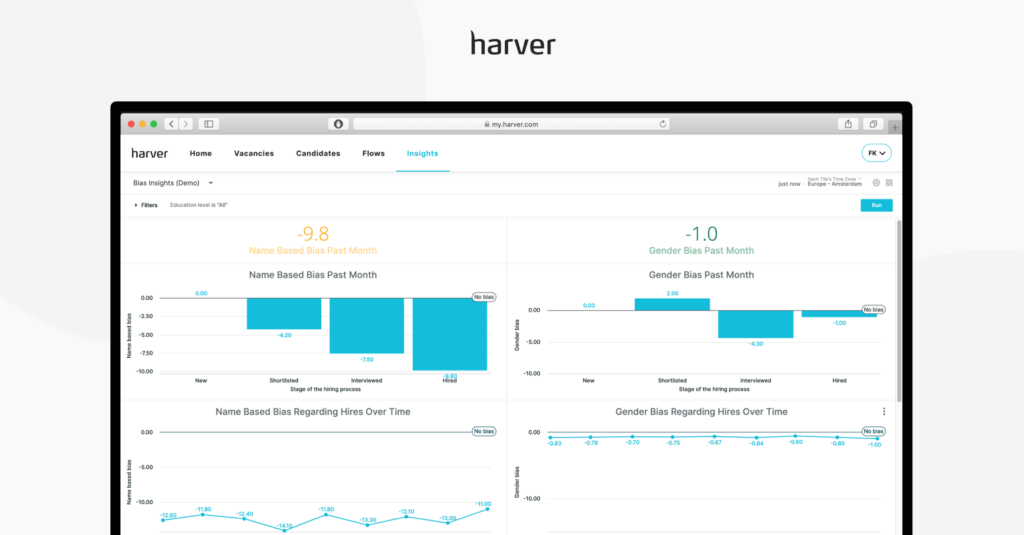
Recruiting software market
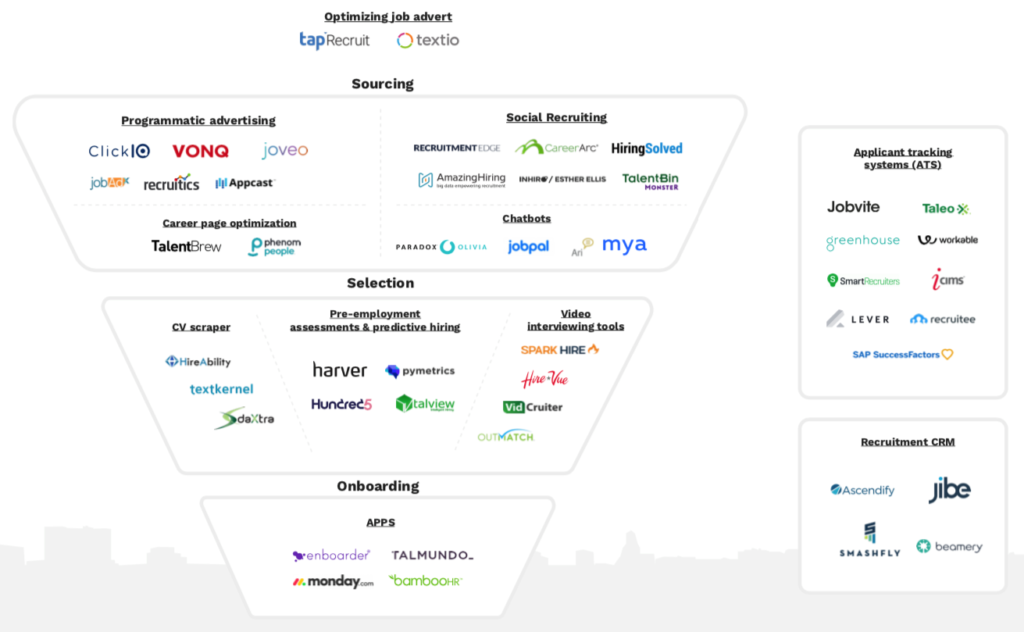
The recruiting software market is vast and highly fragmented. Since there are numerous solutions – and vendors – for every part of the recruitment process, the landscape is constantly evolving and new, innovative solutions pop up at any given moment.
The recruitment technology market is estimated to grow by $754.45 million by 2023. The below image gives an idea about the variety in recruiting software but since the market is massive, this still only scratches the surface.
What is the best recruiting software?
Most of the solutions on the market specialize in one or more stages of the recruitment funnel. While it would be ideal to have one recruiting software to help with the whole recruitment process, in most cases you’ll have to use a few tools in parallel.
For example, if you opt for an end-to-end digital hiring platform like Harver, you can reduce your recruiting tech stack to only two tools: Harver and your preferred ATS.
If you’d like to see how Haver can transform your hiring process,
book a demo here!
Let’s break down the different types of recruitment software following the various stages of the recruitment funnel.
1. Applicant Tracking Systems
What is an ATS?
An Applicant Tracking System (ATS) is one of the most commonly used pieces of technology in recruitment departments today – over 98% of Fortune 500 companies use one. As such, it serves as the backbone of your hiring strategy and the central hub of your recruitment tech stack.
In short, an Applicant Tracking System is a type of software that supports you in automating your recruitment and staffing operations. It’s also the main database for all candidate-related data (CVs, applications, etc.).
How does an ATS work?
There are many different types of ATSs so their functionalities can vary quite a bit. But at its most basic version, an ATS processes candidate information by storing them and adding them as an entry in the database. Recruiters can search the ATS for specific, job- related keywords – think of a certain type of skill or experience – needed for the position.
Benefits of using an ATS
The number one benefit of an ATS probably is that it saves recruiters and hiring managers – a lot – of time. It also helps them to stay organized. After all, when all CVs directly go into the same database there’s less risk of résumés getting lost or forgotten.
ATS vendors
There are numerous ATS vendors, many of them offering other functionalities than ‘just’ the ATS. So, what to look for in a good ATS?
Look for things that distinguish a platform from other ATSs: does it allow you to customize your career page easily? What data can you extract from the platform? What are the possibilities for integration?
Go beyond the simple ‘basics’ and check what additional features an ATS brings to the table. While you may think secondary USPs aren’t that relevant right now – they could turn out to be essential in the not too distant future so don’t overlook them.
Among Fortune 500 companies, the most popular ATSs are Workday, Taleo, and SAP SuccessFactors. Here are some of the other popular ATS vendors.
Greenhouse | Lever | Recruitee |
| Besides its platform possibilities, intuitive interface and data protection, a big part of Greenhouse’s appeal stems from the fact that integrates with nearly every single recruitment software vendor out there. | Lever Nurture, a part of the platform that’s focussed around candidate relationship management and the second one is the simplicty of the interface combined with the power of the reporting features. | Recruitee is a European talent acquisition platform designed for both recruiters and hiring managers to collaborate on the hiring process and use data and various AI features to keep optimizing its different aspects. |
2. Sourcing, Finding & Attracting Candidates
The first stage of the recruitment funnel is all about finding and attracting candidates. In other words: sourcing. The sourcing phase is a bit like a battleground; it’s where companies are battling to try and get the attention of candidates.
So if you want to stand a chance, you better make sure to be well-equipped to execute your sourcing strategy. Starting with:
2.1 Programmatic job advertising software
What is programmatic job advertising?
In a nutshell, programmatic job advertising is the automated – and targeted – placement of your job ads. This technology helps you get your job adverts directly in front of the people that fit the parameters you’ve defined before posting. Are you, for example, searching for a junior marketer, with an affinity for HR tech and who’s interested in sports and arts? Programmatic job advertising software can help you find this person.
How does it work?
Based on the specific characteristics you’re looking for in a candidate, your job adverts are displayed to the right people, on the right platform, and at the right time. The more detailed the candidate profile, the better the results that programmatic job advertising software will bring you.
What are the benefits?
Using programmatic job advertising can be a huge time-saver. Not only do you not have to post your job ads one at a time anymore, but you also expand your reach as a recruiter getting in touch with those candidates that fit best what you’re looking for.
Moreover, your job ads are displayed at places all over the web where your ideal candidates hang out, outside only the regular job boards. Research shows that when compared with traditional job boards, programmatic job ads get significantly more applicants to the final stage in the interview process.
Vendors
There are many platforms out there that let you tap into the power of programmatic advertising and are easy to use as well. Think LinkedIn, Google Adwords, and Facebook for example. Specifically for recruiters, you’ve got (among others):
| Recruitics | Appcast |
| Recruitics was one of the first companies to build programmatic buying technology specifically for the recruitment and talent acquisition industry. The company is recognized as a leading provider of recruitment marketing analytics and programmatic solutions thanks to its award-winning product and services. | Appcast allows companies to reach candidates via their numerous advertising partners, target employer brand ads and optimize job ad ROI. You can optimize your budget according to performance and save costs. |
2.2 Augmented writing software
What is augmented writing software?
Augmented writing technology makes it possible to predict – with a high degree of accuracy – whether a document, email or job advert that you’re writing will get the outcome you want.
In practice, this means that when you’re writing a job advert for a specific target audience, augmented writing technology can give suggestions on which words to use or which sentence structure to use in order to adhere to this particular target audience.
Augmented writing is all about optimizing your job adverts. It’s about making sure the words and sentences you use to appeal to all types of people and attract a diverse pool of candidates. In order to achieve this, the software uses AI and predictive analytics. The more data the solution gets fed, the more exact its predictions will get.
How does it work?
The technology uses – among other things – machine learning and predictive analytics. Documents are being scanned (in real-time) to uncover the structure and language hidden below the surface that can improve the performance of your document.
What are the benefits?
The number one benefit of using augmented writing technology is that it helps you (massively) increase your chances of your job adverts getting the outcome that you want: having the right people apply for the job.
Vendors
| Textio | TapRecruit Smart Editor | Gender Decoder |
| Textio uses AI to help you choose the right words – and write the right job advert – to attract the people you want to hire. | The Smart Editor from TapRecruit provides you with guidance in writing your job ads. It helps you choose the right job title, optimizes the language used and also makes sure that the content is clear. | This free tool analyzes your job ad and finds gender-coded words, ultimately helping you to attract more diverse candidates. |
2.3 Chatbots
What are chatbots?
A chatbot is a piece of software – sometimes driven by artificial intelligence – that users interact with via a messaging (chat) interface. The service provided by the chatbot can be any number of things, including recruitment tasks like sourcing, screening & scheduling candidates.
How does a chatbot work?
There are all sorts of chatbots, but the ones used for recruitment purposes are ‘trained’ to understand natural speech, they’ve got so-called Natural Language Processing capabilities (NLP).
Chatbots are driven by machine learning technology and as such, they evolve with practice; the more candidates they interact and have different experiences with, the more their knowledge base grows.
What are the benefits of using chatbots?
The use of a chatbot can save recruiters up to 75% of their time by taking over tasks such as sourcing, screening & scheduling. But there’s more.
A recruitment chatbot used well can increase your candidate experience and increase candidate satisfaction considerably. Imagine a potential candidate visiting your careers page. This may raise some questions about a certain job advert, your company, etc.
If they have to start searching for an email address or phone number they’ll probably just leave and never come back. If, however, there’s a friendly chatbot that pops up asking them if they have any questions, you’ll be able to keep them as potential candidate: not only can they get an immediate response, they’ll also have a positive experience.
Vendors
When it comes to chatbot vendors, there are quite a few companies out there trying to build the best bot possible. Among them are:
| Olivia | Jobpal |
| Olivia is a chatbot, or ‘AI recruiting assistant’ that helps companies capture and screen candidates, improve conversions, and answer all kinds of candidate questions. | Jobpal helps companies to engage talent in a way a brand engages customers. This chatbot is available on multiple platforms. |
2.4 Career page builders
What are career page builders?
Career page builder is an easy-to-use software to support you in creating a top career page. And to make sure it attracts and converts candidates rather than scares them off.
How do they work?
Career page builders usually allow you to create customizable career pages where you can add company logos, adjust brand colors, add various sections, and more in a drag-and-drop editor.
What are the benefits?
Having a strong career page is the first requirement if you want your sourcing strategy to succeed. After all, candidates who come in via different recruitment channels will sooner or later end up on your career page.
It will help you convert more qualified visitors into applicants without any coding skills needed. Your new career page is also fully mobile-optimized right from the start.
Vendors
Career page builders are often a part of the ATS or recruitment CRM package. The popular vendors include, for example:
| Breezy | SmashFly |
| Breezy HR is end-to-end recruiting software that helps recruiters with many different aspects of the recruitment process. One of them being the creation of fully mobile optimized careers pages. | SmashFly Career Sites builder allows recruiters to build a brand-driven career pages with an easy drag-and-drop content management system, as well as personalize the site content. |
2.5 Recruitment marketing software
What is recruitment marketing software?
Recruitment marketing software helps companies attract, engage and convert top talent by using marketing methods in the recruitment process. It can be part of a HRM system, integrated with ATS, or implemented as a standalone solution.
How does it work?
To attract the right talent to apply for open positions, recruitment marketing solutions help develop employer branding strategies, boost candidate engagement and improve candidate experience.
Recruitment marketing software often includes social recruiting capabilities, career page builders, one-click job ad distribution, user-friendly application forms, and more.
What are the benefits?
Recruitment marketing software enables companies to reach more qualified candidates and get them to apply for their open roles. In the candidate-driven market, it is important to build presence and awareness about your company, as well as to engage potential candidates and convert them into applicants.
Using recruitment marketing software also saves recruiters a lot of time by automating repetitive tasks such as posting to social media or personalizing emails.
Like what you see?
Don’t miss out. Subscribe to our quarterly digest to get the latest TA and TM resources delivered right to your inbox.
3. Conversion
From sourcing, we go to conversion. Conversion isn’t about turning every single visitor of your website into a candidate; it’s about attracting and converting as many qualified candidates as possible.
According to Jobvite’s 2019 Recruiting Benchmark Report, an average of 18% of career page visitors turned into applicants. In other words, if you’re conversion rate is higher than this benchmark, you’re good, if you’re below, you may need to undertake action. But how to boost your conversion?
3.1 Website analytics
What?
Web analytics service tracks and reports website (visitors) traffic.
How does it work?
Put very simply, website analytics services enable site owners to track their visitors using a small piece of code that is added to every page of your site.
What are the benefits?
Using website analytics gives you a wealth of information. From the number of visitors to the various – social and other – channels they came through, the pages they visited, the time spent on your site and so much more.
You can use the insights you gain from this to optimize (parts of) your careers page. Take your bounce rate, for example. The bounce rate shows you what percentage of visitors on your website leave after viewing only one page.
If your careers page has a high bounce rate it’s time to take action. You might want to improve the content on your page; optimize the job descriptions, change your calls to action, etc.
Vendors
| Google Analytics | Clicky |
| Google Analytics is pretty much the mother of all visitor-tracking services providing a great number of insights, and it’s free. | Clicky is a GDPR-compliant real time web analytics that tracks all the activity on your website and equips you with actionable data. |
3.2 Heatmapping
What is a heatmap?
Heatmapping basically is next-level website analytics to provide you with insights into what people do on your website. It’s a graphical representation of your visitors’ behavior.
How does it work?
Based on screen recordings, heat mapping technology shows you what parts of their (mobile) site visitors look at, what parts they totally ignore, what their scrolling behavior is like, where they click, at what point they leave the site, and more.
Put simply, warm colors tend to indicate where your visitor’s activity/engagement is the highest, cool colors point out which areas of your web page get overlooked.
What are the benefits?
The more you know about your visitors’ behaviour on your site, the better equipped you are to optimize it and increase the conversion rate from website visitors to applicants. For example, if you see people hardly notice the career section of your website, you may want to reconsider its place on the homepage.
Vendors
| Hotjar | Clicktale |
| Hotjar is a heat mapping vendor that helps its customers understand what their users want. They do this by visually representing visitor behavior: clicks, taps, and scrolling (the strongest indicators of visitor motivation and desire). | Clicktale is a website heat map software which allows you to analyze mouse movements, mouse clicks, scroll reach and more. |
3.3 Retargeting
What?
Retargeting is about trying to keep qualified potential candidates who didn’t apply after their first visit – which is what happens most of the time – engaged and get them to convert after all.
How does it work?
Potential candidates will see job adverts or other types of content from your company pop up when they’re surfing the web.
What are the benefits?
You will keep your organization on top of mind among job seekers and raise awareness about your vacancies as well as about your company culture.
4. Candidate Selection Software
The next stage in the recruitment funnel is the candidate selection phase. This is the stage in which you deepdive into who your candidate is and start your actual selection. The selection phase itself exists in different shapes and sizes, think for example of:
- CV screening
- Pre-selection
- Video interviewing
Sometimes, companies will use a combination of these three (pre) selection methods.
4.1 CV screening software
What?
CV screening or parsing technology at its most basic level searches applicant CVs for relevant keywords that for example match those from your job description. This is the most simple form of making a (first) selection of candidates that will go to the next round of your recruitment process.
How does it work?
Many ATSs have a (basic) built-in CV screening tool that uses keywords or a Boolean search function to shortlist candidates. Other, more advanced CV screeners use public (social media) data sources to create a first analysis of a candidate’s skills and competencies and hence enrich their CV.
These tools can search the web for relevant public information about a candidate and automatically add this to their CV, for example. The third type of CV screeners uses artificial intelligence and natural language processing to automatically screen, shortlist and grade new candidates.
What are the benefits?
Particularly if you’re dealing with high volumes of applicants, the use of a screener can save you heaps of time. Time you can use to spend on building relationships with the shortlisted candidates.
It also means that, generally speaking, you’ll see more good candidates because the CVs that have nothing to do with the role you’re hiring for won’t even make it into your inbox anymore.
Vendors
CV screeners often are part of an ATS but there are also companies who offer them as a separate product.
| HireAbility | Ideal |
| HireAbility is a multilingual and customizable resume parsing solution, allowing you to get a snapshot of your candidates’ skills and experience in no time. | Ideal‘s AI resume screening softwares enables recruiters to screen every candidate effortlessly and automatically grades candidates from the most to the least suitable. |
4.2 Pre-selection software
What?
A pre-employment assessment tool is a great way to select candidates that are fit for the job – and for your company.
This kind of software assesses candidates on personality traits, job-related skills, culture/organizational fit, cognitive ability, and more. Based on the gathered data, it predicts the likelihood of a candidate succeeding in the role they apply for.
How does it work?
There are two sides to this technology, the side the candidates get to see and the side recruiters get to see. In the front, candidates enter an engaging, online environment that takes them on a virtual journey through your company.
Think of it as an online day at the office. During this tour, the applicants are presented with a selection of real-life, on-the-job scenarios and a mix of hard- and soft-skill assessments.
Data is gathered based on the candidates’ input. The system’s self-learning algorithms then calculate a matching score: a score that defines/predicts to what extent a candidate fits in your company (culture).
What are the benefits?
A data-driven preselection tool can be a great instrument to support – and improve – your (hiring) decision-making process. It hands you information based on data rather than gut feeling.
Not only does this kind of tool ensure that all candidates get exactly the same treatment and therefore reduces bias, but it also shows them your company culture and even gives candidates feedback on their performance afterward.
As such, pre-employment assessments can have a positive impact on your candidate experience too.
Vendors
| Harver | Pymetrics | Hundred5 |
| Harver‘s AI-powered pre-employment assessment software uses data and predictive analytics to preselect candidates and predict how successful they will be in the job they apply for, especially in high-volume hiring. | Pymetrics uses neuroscience games and AI to assess candidates’ cognitive and emotional functioning and help companies hire the best people. | Hundred5 assesses candidates’ skills in a short screening test and shows you which candidate would be the best fit for the role you’re hiring for, specializing in remote hiring. |
4.3 Video interviewing software
What?
A job interview that’s being done using video technology. Either live – talking with a candidate in real-time – or through a pre-recorded video. Video interviewing has been a game changer for recruiters.
They no longer have to confine themselves to a (small) geographical area when they look for candidates because even if a candidate lives in a different country they can easily be interviewed without losing all the visual cues.
How does it work?
That depends on the kind of video interviewing technology you use. It (slightly) differs depending on whether you need a direct video connection to chat with an applicant or if it’s the candidate who needs record a short video to introduce him or herself.
Certain video interviewing software uses AI to read a candidate’s (eye) movements and reactions and uses this data to predict on-the-job success.
What are the benefits?
For one, using video in your recruitment process opens up the door to a much wider candidate base. It doesn’t matter anymore if someone lives on the other side of the country – or world even – because you can interview them anyway.
A video gives you a much better idea of someone’s energy and charisma too. And if you ask your applicants to record a one-minute video of themselves and they do so, you know you’ve got yourself a motivated candidate right there.
Technology that can read a person’s (micro) facial expressions and eye movement from a video to determine what they are feeling and even provide insights into certain personality traits of that person, which gives you more information to make a hiring decision.
Vendors
Video is booming and so is the number of companies that provide video interviewing software, often in combination with other pre-selection technology. Here are a few of them:
| HireVue | Wepow | InterviewStream |
| HireVue uses structured video interviews in combination with assessments to evaluate candidates based on criteria that are proven to be predictive of job performance. | Wepow is a video interviewing tool that allows you to design candidate-friendly pre-recorded and live interviewing experiences. | InterviewStream helps recruiters discover the best candidates via video interviewing and enables them to schedule interviews automatically, as well as to build interview guides. |
5. Onboarding
Once the candidate has signed the offer, their onboarding starts. Even if there are still a couple of months between the moment they sign and their first day in the office.
A well-structured onboarding program is key in keeping your new hires onboard; the vast majority of new employees decide in the first three to six months after they start a new job if they want to stay or not.
A good onboarding process combines the necessary paperwork with the fun part of joining a new company: getting to know future team members, discovering the office, the company culture, etc. There are software solutions that can help you, onboard new team members.
5.1 Onboarding apps
What?
An app that takes care of your employees’ onboarding. This can include anything from getting the administrative paperwork out of the way and introducing new hires to their future team to starting their training process and making sure they know where to park on their first day.
How does it work?
Your future employees simply access your onboarding app, for example once they’ve signed their contract. Candidates will receive automatic notifications when they need to send certain paperwork and they’ll get all the necessary practical info they need (think of where to park on their first day for instance).
Many onboarding solutions even send reminders to the team to reach out to their future colleague during the onboarding to say hi and make them feel part of the team.
What are the benefits?
The number one benefit of an onboarding app for you as a company is – of course – that it’s a huge time-saver. It takes over pretty much all the tedious tasks that come with the arrival of a new employee.
Moreover, an onboarding app can make the difference between a new hire hire staying – feeling happy – and them leaving prematurely. (Did you know that the number one reason employees leave only a few weeks or months into the job is the lack of a good onboarding process?)
Vendors
Onboarding app can be a part of your HR software but you can also use other tools.
| Enboarder | BambooHR | Trello |
| Enboarder provides HR all the tools they need to create an as they call it ‘experience-driven’ onboarding. Users can design engaging digital content that is automatically delivered to new hires according to a custom timeline. | BambooHR helps recruiters create an engaging onboarding experience for new hires which makes them productive faster. | Trello isn’t an onboarding tool as such. But for those with a smaller budget it can be a good, free tool to use to structure your onboarding process and successfully onboard your new hires. |
5.2 Online induction
What?
An online induction training program that gets new joiners up to speed on things like your organization’s culture, industry, work norms, policies and health & safety. Although there are similarities between online induction and an onboarding app, they’re not the same thing. An e-induction program is often a part of an organization’s learning & development (L&D) program.
How does it work?
Online induction is more focused on getting a new hire equipped with the skills necessary for their new role. Online induction software usually is accessible from anywhere, at any time and on any device.
What are the benefits?
The biggest benefit probably is the fact that new joiners can be (almost) fully operational on the day they start working. After all, the online induction software is available to them before they begin their new job.
Other advantages include the fact that you can track the progress of your new joiners – have they completed all the mandatory modules, ticked all the boxes? – and that it’s a great way to make sure every single employee gets the same information and training.
Vendors
| Kineo | CompanyApp |
| Kineo helps companies create innovative induction programs that start a continuous learning experience. | The Communicator App from CompanyApp enables new employees to immerse themselves in interactive induction programs that are tailored to their specific role. |
6. Other Types of Recruiting Software
As the recruiting software market continues to grow, new innovative solutions to address various specific recruitment challenges appear constantly as well. While some of these tools are still niche at the moment, their popularity is growing day by day.
6.1 Sourcing extensions
There are various sourcing tools that can be added to a recruiter’s browser to help them find qualified candidates and their details online. Popular sourcing extensions include Connectifier and OctoHR.
6.2 AI-powered employee referral technology
Employee referral software enables companies widen their talent pools with the help of AI and machine learning. Such tools identify potential candidates in employees’ networks and engage the best possible referee. Vendors include Boon or ERIN.
6.3 Candidate rediscovery software
Candidate rediscovery software allows companies to search through their past candidates to match them to new open roles and save on cost per hire as a result. The examples of candidate rediscovery software are the tools from Ideal and Param.
6.4 Campus recruiting software
Using software aimed specifically at early career professionals makes college/campus recruiting faster and easier by capturing and engaging graduates-to-be. Careerbuilder and Yello provide campus recruiting solutions.
6.5 Background check tools
Automating background checks can save recruiters a lot of time. AI-powered background check tools remove false hits, classify records better, and help raise red flags. Intelligo and Checkr help companies with automating background checks.
6.6 Technical skills screening software
While pre-employment assessment tools assess candidates’ aptitude, personality characteristics, and culture fit, technical screening software evaluates applicants’ technical abilities through various coding challenges and games. HackerRank, HackerEarth, and Devskiller provide technical skills screening solutions.
6.7 Reference checking software
Automated reference checking software provides organizations with feedback and data-driven insights into the personality and performance of their candidates. Some of the providers of automated reference checking solutions are SkillsSurvey and OutMatch.
6.8 Interview scheduling software
Although interview scheduling capabilities are often part of ATS or pre-employment assessment software, there are also standalone automated interview scheduling tools. These include Clara Labs and GoodTime.io.
How AI & recruitment technology is changing recruiting experience
Find out how tech has helped other companies grow by enhancing both the recruiters’ and candidates’ experience!